In the sprawling digital age, where communication extends beyond mere text and transcends into a realm filled with sounds, emojis, and GIFs, there lies a magical tool within Discord that brings life to conversations – the Discord Soundboard. Imagine you’re in the middle of an intense gaming session or a hearty chat with friends, and with just a click, you can play a hilarious sound effect that gets everyone laughing. That’s the power of a soundboard. It’s like having a DJ booth at your fingertips, ready to elevate your Discord experience to new heights. So, let’s dive in and explore how you can master this feature, making your Discord chats more engaging and fun.
Introduction to Discord Soundboard
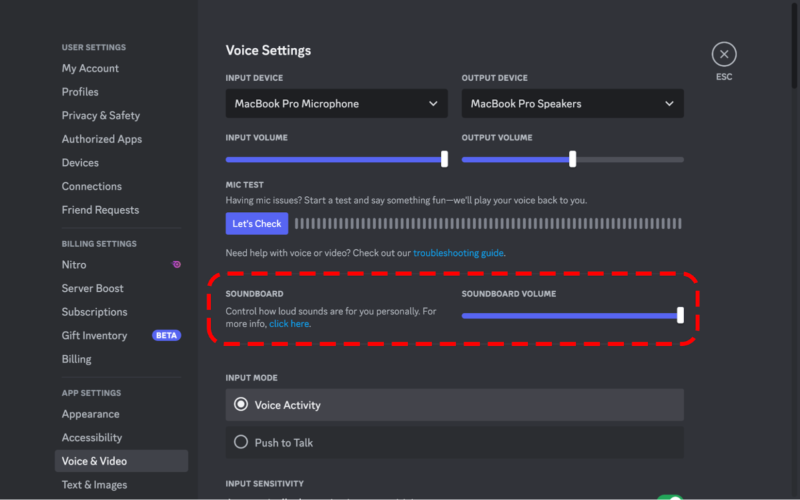
Discord, a haven for gamers, hobbyists, and communities, offers more than just a platform for voice, video, and text communication. The Discord Soundboard emerges as a dynamic tool, enabling users to play sound clips, music, and effects directly into voice channels, adding a layer of interactivity and entertainment to the mix.
Why Use a Discord Soundboard?
Imagine you’re narrating a story and, at the perfect moment, you play a sound effect that brings the tale to life. Or, during a gaming session, you celebrate a victory with triumphant music. The Discord Soundboard enhances communication, making it more dynamic and engaging. It’s about adding flavor to our digital conversations, much like how a well-placed emoji can express what words cannot.
Getting Started: Setting Up Your Soundboard
Setting up a soundboard on Discord is a breeze. Start by choosing a soundboard bot that suits your needs. Popular choices include Resonance, Soundpad, and Botismo. Installation usually involves adding the bot to your server and configuring permissions so you can start sharing sounds in no time.
Customizing Your Soundboard
Customization is where your soundboard truly becomes yours. From uploading your sound clips to categorizing them for easy access, the possibilities are endless. Think of your soundboard as a palette, and your sound clips are the colors you use to paint your auditory masterpiece.
Popular Soundboard Bots for Discord
Diving deeper, let’s explore some of the popular bots that can help you set up your soundboard. Each bot comes with its unique features, from simple sound effect playback to complex audio manipulation, ensuring there’s something for everyone.
How to Add Sound Effects
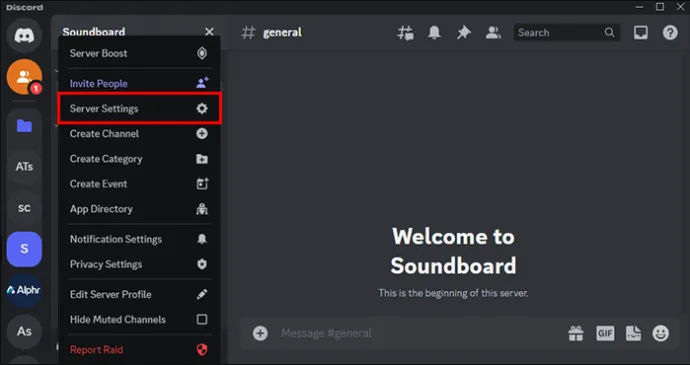
Adding sound effects to your soundboard involves either uploading your files to the bot or using existing sounds from the bot’s library. The process is straightforward, often involving a simple upload command or a drag-and-drop interface.
Creating Custom Sound Effects
For those who want to add a personal touch, creating custom sound effects is the way to go. Tools like Audacity or FL Studio can help you craft unique sounds, which you can then upload to your soundboard for a truly personalized experience.
Sharing Your Soundboard with Others
A soundboard is not just a personal tool; it’s something that can be shared with your community. Whether you’re the admin of a gaming guild or a creator looking to engage with your audience, sharing your soundboard can enhance the collective experience.
Tips for Using Soundboards Effectively
To ensure your soundboard enhances rather than disrupts, consider the timing and volume of your sound effects. It’s about adding value to the conversation, not overwhelming it.
Troubleshooting Common Issues
Like any technology, soundboards can sometimes be tricky. Common issues include audio quality problems or bot permissions. Luckily, most problems have simple fixes, such as adjusting settings or ensuring the bot has the correct access.
Enhancing Your Gaming Sessions
For gamers, a soundboard can be a game-changer. Imagine playing a suspenseful horror game and using sound effects to heighten the atmosphere. It’s about making good moments great.
Making Your Streams Stand Out
Streamers can leverage soundboards to make their broadcasts more engaging. A well-timed sound effect can add humor, suspense, or excitement, keeping viewers hooked.
Soundboard Etiquette on Discord
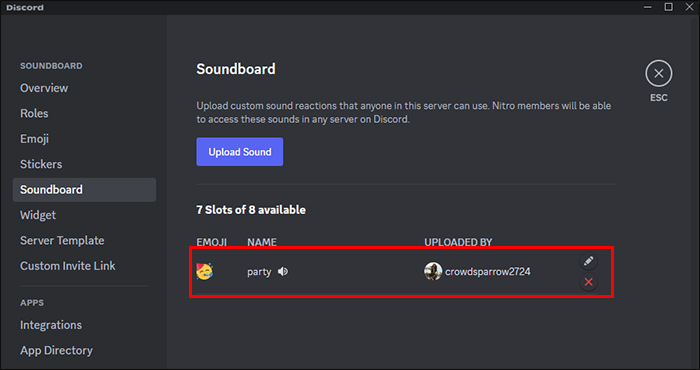
With great power comes great responsibility. When using a soundboard, it’s important to respect others’ experiences. Avoid overusing sounds and ensure your choices are appropriate for the channel you’re in.
Exploring Advanced Soundboard Features
For those ready to take their soundboard to the next level, exploring advanced features like sound modulation or integrating with other Discord bots can offer new ways to interact and entertain.
Conclusion: Your Soundboard Journey
Embarking on your Discord soundboard journey opens up a world of possibilities. Whether you’re looking to enhance your gaming sessions, make your streams stand out, or simply have fun with friends, the soundboard is a powerful tool in your Discord arsenal. So, plug in, set up, and let the sounds play!
FAQs
1. What is a Discord Soundboard?
A Discord Soundboard is a tool or bot that allows users to play audio clips, music, and sound effects directly into voice channels on Discord.
2. How do I add a soundboard to my Discord server?
You can add a soundboard by inviting a soundboard bot to your Discord server and configuring it according to the bot’s instructions.
3. Can I create my own sound effects for my soundboard?
Yes, you can create your own sound effects using audio editing tools and upload them to your soundboard.
4. Are there any rules for using a soundboard on Discord?
While there are no official rules, it’s important to use soundboards respectfully and not to disrupt conversations or spam sound effects.
5. Can soundboards be used on Discord mobile?
Yes, many soundboard bots work on Discord mobile, but the setup and functionality might differ slightly from the desktop version.
For more information, visit: Tech Me Life
