Online Microphone Tester:
An online microphone tester helps you in the best way to check whether your microphone is working correctly or not in the browser. Many websites allow you to test your microphones in which you need to follow a few steps. When the test is over, you will get the result within a few minutes about your microphone’s status. To test your microphone, you don’t need to download any software, rather you should visit any of the online mic tester websites.
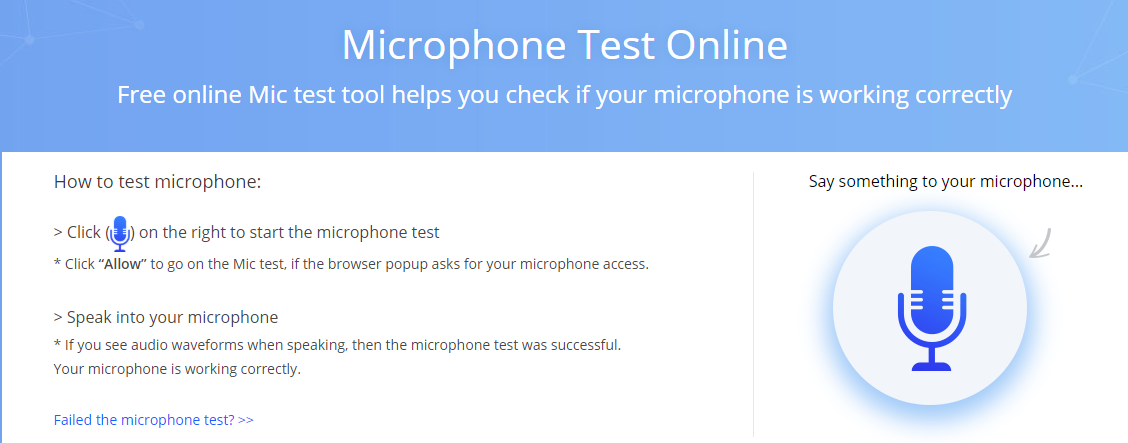
Testing the Microphone:
There are two ways to test your microphone to know the working status of it. Here they are
- Online Microphone Tester
- Offline by using the Software tool or application
Using an Online Microphone Tester:
Most of the people go with the online mic test options, as they find them easy to test their microphones within a few minutes. Sometimes, if your microphone is not working properly to use it for Skype or other similar apps, then using the online microphone tester is the only way to test the microphone settings and other connections. When you test the mic online, you will get a clear problem with the microphone with all indications. To test the microphone, the tester tries the mike to connect with the browser, which is the most direct method preferred for testing.

Here we will see the steps to use an online mike tester.
Step 1: The first step is to choose the good rated online microphone tester from many options available in the Google
Step 2: Now, visit the website of your choice and read the steps to test your microphone
Step 3: You will see a play button which you need to click it
Step 4: Now, the tester website asks you to connect your microphone with it by allowing the access. Now the site starts to perform the test after clicking the allow or similar option
Step 5: Speak casually into the microphone. Now the tester shows some waveforms with ups and downs that match your speech. When you the waveform matching your volume of the speech, then your microphone is working properly. If you didn’t see any waveform, then your microphone has some issue in it, which you need to find and fix it.
Online Webcam Tester:
The online webcam test is similar to an online microphone test, but here the tester tests whether the webcam is working or not. It is a great tool to test your camera, and in addition to that, you will get the technical information about your camera. Many applications let you test your camera and get a few technical details about it.

Some websites allow you to test both your microphone and webcam, where you gain the advantage of using it. As two functions performed by a single tester, you can use such an efficient tester to carry out your testing tasks. If your camera has minor issues, then you can use a fast and straightforward webcam tester, which is the best way. But to handle the complex issues of your webcam, search and use the advanced webcam tester.
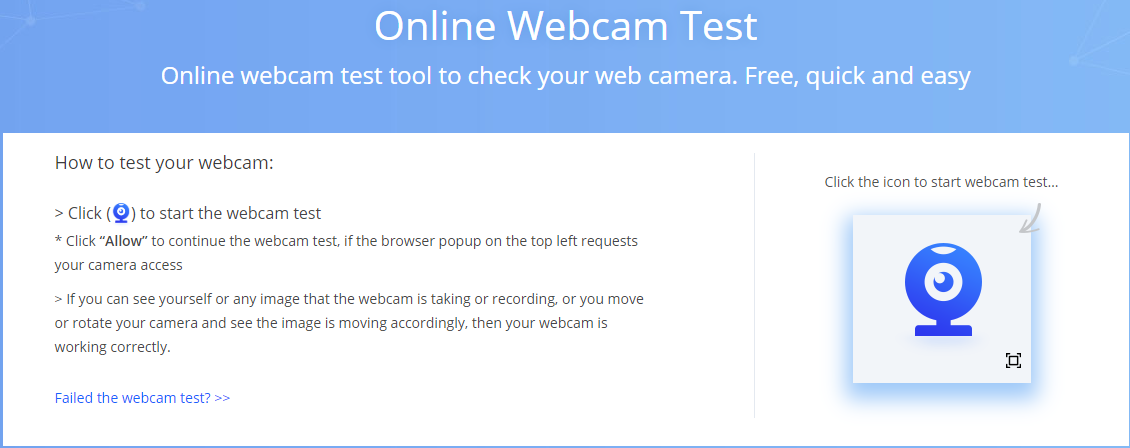
Using an Online Webcam Tester:
Here are the steps that you need to follow to check the webcam. It is almost similar to using an online mike tester.
Step 1: Open the website that you have chosen for testing your webcam
Step 2: Select the webcam device for which you need to make a test
Step 3: Now, click the “Check my webcam” or other similar option to test the device
Step 4: Allow access of your camera with the tester
Step 5: After a few seconds, you will get the result
Thus, if you want to test your webcam and microphone, then the above article may find to be helpful for you to use the online website testers.
