The Acer Swift 3 SF315-41G is a multimedia all-rounder that uses a Raven Ridge APU and a discrete AMD graphics card. An IPS monitor, a backlit keyboard, and an NVMe-SSD round out the package. As a result, the computer’s features are well-rounded. Read our article to know more about the feature, specifications and drawbacks.
Acer Swift SF315-41G Specification
There are multiple configurations that Acer packs in their Swift SF315 services. Some of them include Intel based CPU and other AMD based. These are the following specs:
- Processor: AMD Ryzen 5 2500U, Ryzen 7 2700U or Intel i5 8th gen 8250U
- Graphics: AMD Radeon RX Vega 10, AMD Radeon RX 540 or nVIDIA GeForce MX150
- RAM: 8GB DDR4 2400MHz
- Storage: 256GB SSD
- Display: 15.6 inch IPS FHD (1920×1080)
- Connectivity: Wi-Fi 5.0 and Bluetooth 4.2
- Operating System: Windows 10 Home
Acer Swift SF315-41G Detailed Review
The Acer Swift 3 SF315-41G is a powerful laptop built for anyone looking for a reliable work laptop for the work or college. This 15-inch laptop features an AMD Ryzen 7 2700U CPU, AMD Radeon RX 540 graphics, 8GB of RAM, and 256GB of SSD storage. It has all the capability you require from a productivity laptop as configured.

The Acer Swift 3 (SF314-52G-55WQ) is another variant with the newest Intel Core i5 8th gen CPU that includes a discrete Nvidia GeForce MX150 graphics card above the basic setup. Aside from that, the new Swift laptops don’t offer much more than their counterparts.
The new design provides a near-perfect mix of form and function. This edition of the Acer Swift has a lot going for it, thanks to its all-metal body, AMD Ryzen 7 processor, and stated 10 hours of battery life.
Design and Built
The Acer Swift 3 has an aluminium body with a brushed metal texture that feels pretty nice. The laptop has minimal flex, and Acer has placed a glass plate on the front to offer some solidity to the display panel. The keyboard deck has some small flex, but it does not interfere with typing.

Despite the fact that this is a large 15-inch laptop, Acer has reduced the weight down to 2 kg, which, although not the lightest, is still a touch lighter than most 15-inchers in the past. The AMD APU is cooled by a dual heat pipe system connected to a single fan that vents out the back. At normal load, the fan is quite silent, but under full load, it whines.
Display
Inside the Acer Swift 3 SF315-41G, Acer has placed a glossy 15.6-inch screen with a native resolution of 1920×1080 pixels. The contrast ratio is acceptable. When it comes to brightness, the Swift tops the competition. The colour quality is adequate for a budget laptop, and the display provides usable viewing angles despite the reflective glass front.
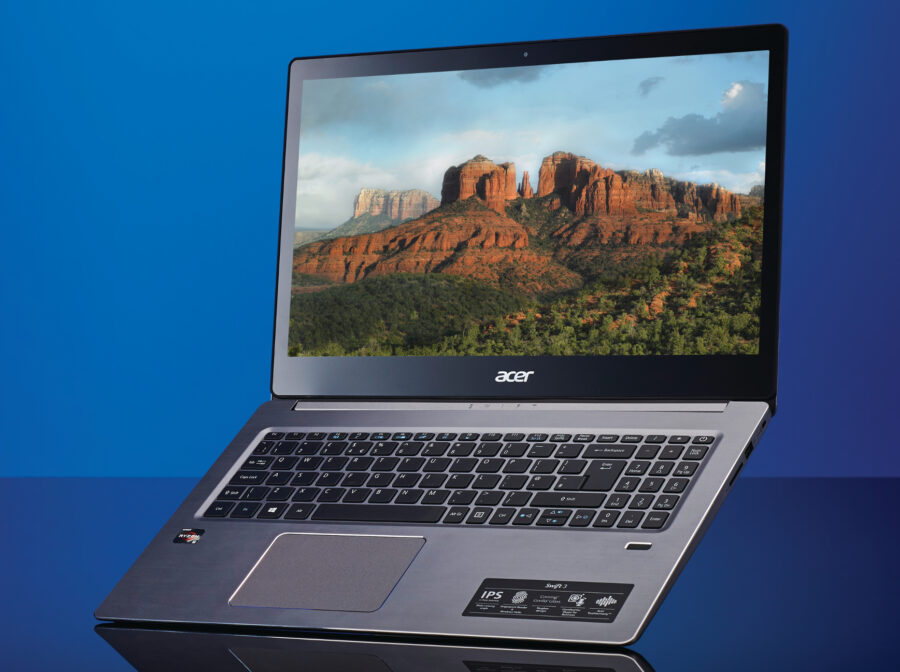
This Acer Swift 3 notebook’s display is protected by Corning Gorilla Glass. Furthermore, the visual quality is far superior to that of any other laptop in this price range. This laptop can simply be scaled to 100%. And like any other laptop, has no high-resolution problems. It also has an excellent RGB balance, which improves the image quality of the laptop.
Performance
As previously stated, this Acer Swift 3 is powered by the most recent quad-core AMD Ryzen 2500U processor. This new 15W CPU appears to be similar to its Intel equivalent, the Intel Core i5-8250U. It does, however, have a lower boost clock speed (single core) than Intel, resulting in somewhat lower single core performance. However, the processor performs better in multi-core performance.

The integrated Vega GPU, which beats every other integrated GPU, is the best part of the new Ryzen processor. In more than one simulated benchmark, the chip achieves nearly double the scores of the UHD 620. Nevertheless, the Acer Swift 3 and any Ryzen 5 or higher powered laptop should have no trouble running casual esports titles like Dota 2 smoothly.
You could be able to enjoy low-level games with the dedicated GPU with Ryzen 7 2700U variant. However the AMD Radeon RX 540 graphics card isn’t powerful enough to play recent games at high settings, but you can play at low settings.
Keyboard and Touchpad
The island-style keyboard is well-designed and comfortable to use on Acer Swift 3 SF315-41G. With only 1.2 mm of travel, it isn’t as fast as its competitors, but it’s durable because to the metal deck, which reduces flex. Its touchpad extends 4.2-by-3.0 inches and reacts well to movements like as finger taps to access Cortana.

There are no concerns with using Windows 10 gestures, and since Acer is using Windows precision drivers, it should receive quick upgrades if Microsoft adds more gestures to the interface. The two left and right click buttons at the bottom function well and press with a little audible click.
Ports and I/O
Acer has performed admirably in the I/O sector. On the left side, you’ll find an HDMI port, a USB 3.1 Gen 1 Type-C port, two USB 3.0 ports, and a microphone/headphone jack combination. The laptop has an SD card reader and a USB 2.0 port on the right. It lacks an Ethernet port, but it does support dual-band 802.11ac and Bluetooth 4.0 wireless connectivity. A front-facing webcam and a fingerprint reader are among the other features.
Battery

The battery life is about average among all the things that are outstanding about this laptop. The 48W battery gives a reasonable 4-5 hours of battery life for day-to-day tasks. If you end up binge-watching a series at maximum brightness, your battery life may suffer even more. This is obviously disappointing for some, but there aren’t many machines that perform better in the budget price range.
Conclusion
Overall, the Ryzen-powered Acer Swift 3 SF315-41G is a solid laptop that provides all of the necessities but nothing more. The laptop’s performance, display quality, keyboard and touchpad, and even I/O options are all competitive. Nevertheless it is one the best option for users who are tight on a budget and want to get somewhat respectable performance. Read the above article to know more about it in detail.
Checkout Also : Acer Nitro XV3 XV273K: The Best-Ever Review
