Are you looking for the best Photo Background Remover in 2022? In this digital world, photos have become an important part. Having photographs with transparent backgrounds is actually necessary for many things, whether they are personal or professional. And many rely on high-quality images with separate background to grow and prosper.
If you want your image to look good then you will have to add several parts to your design including background transparency. It also helps in achieving a professional look because transparency makes everything looks good.
This is the reason why adding a refined look is important. However, the real concern is how to easily remove the background from an image.
To help you find the best image background remover we have prepared this article with number of applications and services which you use to get your desired result.
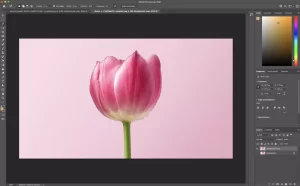
Wondershare PixCut is a background removal tool that will support you in removing the background from photos online for free. It use an AI technology that recognizes and removes the background without damaging its main features.
It also makes sure that the edges are detected and only the background part is removed. The tool supports a number of file formats, including JPG, JPEG, and PNG, so you can add any picture and remove its background in seconds.
After removing the background, you can quickly save the transparent PNG version of the image to your PC.
HitPaw free Background Remover
HitPaw Online free Background Remover is an incredible tool that uses AI to remove the background while saving the image quality. It is a known solution for both new users and pros who want to remove background of an image with a few clicks.
It provides better user experience and unlike other services it does not confuse you with options. You can use “Restore” and “Eraser” tool to restore the background or remove the unneeded portion of some photographs with complicated backgrounds.
If you need to change the background to a specific one or apply a pure coloured background, you can do so this as well. As an online tool, you can access it from anywhere and at any point of time. There are other features available as well including face animators, watermark remover, etc.

Photo Background Remover: Remove.bg
Remove.bg is another popular background remover free service for quickly erasing the background of an image. It supports all picture formats and produces a high-quality output. You can use this tool to remove the backgrounds from photographs that contain people, objects, and even graphics.
Simply upload the image, and the tool will automatically remove the background in just seconds. You have two options when the results are produced: download it or add a few final touches.
The fact that users can only download one image for free is the main downside. You will need to buy a subscription if you need all other features.
Slazzer
Slazzer is a form of background remover that is made for beginners and non-professionals. It supports JPG, PNG, and JPEG file types and allows you to upload any image, even if it’s rather detailed.
Their AI program can differentiate between confusing items such as hair and even similar colours to separate the background. You may use it online or download their desktop app to process photos in bulk. It also includes a number of picture editing features to help you improve your photos.
Because it allows you to edit multiple images at once, it is a good choice as background eraser for multiple images. It also has a mobile app, a Photoshop plugin, and a Figma plugin.

Photo Background Remover: Cutout.pro
Cutout.pro is a visual AI platform that can be used by individuals and companies It also has multiple tools like background remove, Photo Retouch, Photo Enhancer, and more utilities.
It includes batch bg remover software, but you can also use it on the web and requires no registration. You can download small-size results for free, and when you register, you will get extra credit.
Their approach is highly versatile. You can either subscribe to credits per month or pay as you go. This tool has all of the other features, such as adding background pictures with different colours.
Conclusion
Background removal from pictures is no longer a lengthy work and there are lots of options to choose from. Hence, we have narrowed it down to five best background remover applications and services. These are all mentioned in the article above and you can use any of them to get your result.
Also read: Come Let’s Read The Best Lenovo Yoga 720-15 Review
