The entry-level Dell Inspiron 15 5585 features the latest AMD Ryzen CPU with remarkable results across the board. Indeed, it’s a great alternative to Intel. Specifically, the graphic performance is a leap ahead of the Intel UHD Graphics series that should gratify casual gamers of Fortnite, Rocket League, and other undemanding titles. The Inspiron 15 5585 happens to be the AMD version of the Intel-powered Inspiron 15 5584.
In fact, this is more than just a CPU exchange. Indeed, there are potential differences between the two models if we consider the chassis, motherboard, battery life and overall performance. You can call the series an inexpensive substitute to fancier flagship models like those from the Dell XPS series, Asus ZenBook series, HP Spectre series, or the Lenovo Yoga 900 series.
All recent Inspiron 5585 SKUs come furnished with AMD’s latest Zen+ CPUs. In fact, they range from Ryzen 3 3200U to the Ryzen 5 3500U and Ryzen 7 3700U. Indeed, they feature integrated Vega graphics. Although storage and RAM will differ, the display remains fixed at 1080p. Dell Inspiron 15 5585 is the higher-end configuration. It comes at a price of $780. Indeed, it can compete directly with other budget 15.6-inch multimedia laptops.
Case

Inspiron laptops look more and more identical to XPS laptops these days. In fact, even the silver colouring and smooth surface texture of the outer lid are quintessentially similar to the XPS 15. However, as soon as you open up the lid, all the signs of a budget laptop begin to surface. The keyboard deck and the palm rests are of cheaper plastic compared to the outer lid.
Indeed, the plastic bezels too are not as sleek as the edge-to-edge glass bezels of the XPS 15. The chassis is evidently hollow. It could have been firmer. In fact, you will locate an uneven gap between the chassis and the hinge. However, creaking is minimal which is great. Indeed, the base is adequately rigid around the corners.
The AMD model Dell Inspiron 15 5585 is thin (19.5 mm), short (359 mm) and light (1.8 kg). You can open the lid to the maximum angle of 160 degrees. However, at wider angles the hinge could have been more rigid. It’s totally plastic to save on costs. The power button is fingerprint-enabled. Indeed, the smooth silver texture conceals fingerprints well.
Connectivity
The Dell Inspiron 15 5585 offers all the ports of Inspiron 15 5584. In fact, in addition, it comes with a new USB Type-C port and a minute change to port placement. We must let you know that the RJ-45 port is Fast Ethernet only and it doesn’t support Gbps transfer rates. On the right side you will find the SD reader, USB 2.0, RJ-45 (100 Mbps), and Noble Lock. The AC adapter, USB 3.1 Type-C Gen. 1, HDMI 1.4a, 2x USB 3.1 Gen. 1 Type-A, and 3.5 mm combo audio are all on the left side.

Communication
Being an AMD-powered laptop, the Inspiron 5585 comes with a non-Intel WLAN module by default. Indeed, performance remains adequate and reliable for day-to-day browsing or streaming. Let us tell you that the Qualcomm module is in the uncommon M.2 1630 form factor. The motherboard still holds up M.2 2230 if you want to upgrade or exchange WLAN modules. You can remove the M.2 1630 WLAN module which sits adjacent to the M.2 2230 SSD.
Keyboard
The Keyboard comes with clicky Enter and Space keys that you must appreciate. The backlit keys have a feel which is similar to the Inspiron 15 5584. However, the Arrow keys are sadly very small. Indeed, the absence of dedicated PgUp and PgDn keys poses a problem when you are dealing with large spreadsheets.
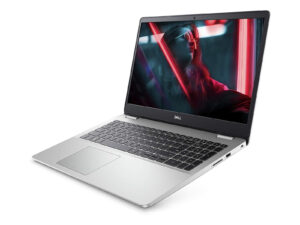
Touchpad
The clickpad is similar to the one on the Inspiron 15 5584 down to its large dimensions (10.5 × 8 cm) and plastic surface. In fact, even if moving at slow speeds, we notice that the cursor control is smooth and accurate.
Display
The Inspiron 15 5585 offers LG Philips LP156WFC IPS panel. You will notice light to moderate uneven backlight bleeding. In fact, text and images are a little bit grainy. Indeed, the colour space is narrow, ranging at only 56 percent of the sRGB standard. Grayscale improves post-calibration. However, in spite of any calibration settings, colour accuracy remains poor. This is due to the narrow gamut. In fact, colours tend to be increasingly more inaccurate at higher saturation levels. To mention it precisely, the colour blue is specifically the most inaccurate.
Performance
Not so challenging titles like DOTA 2, Fortnite, and Rocket League will run well at native 1080p on extremely low settings for sharp visuals. While playing Witcher 3 we noticed small but consistent frame dips over time.
More stories: Migrate SQL Server 2014 to 2019 Step by Step without Any Errors
