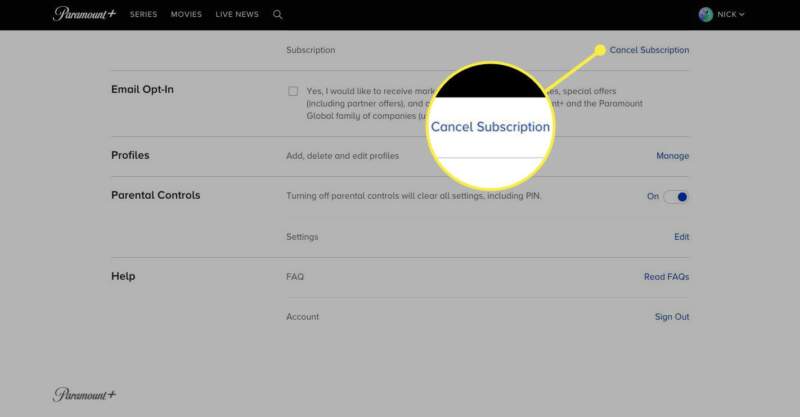Ever found yourself scrolling through endless options on Paramount Plus but still feeling like it’s just not the right fit for you anymore? Maybe it’s the daunting task of cancelling subscriptions that’s keeping you tied down. Fear not! Today, we’re diving into the surprisingly simple world of how to cancel Paramount Plus, ensuring you can navigate your way out as easily as you subscribed. Let’s break it down into manageable steps, shall we?
Introduction
Imagine you’re at a buffet, loaded with all sorts of dishes—some you love, some you’re curious about, and others you’re just not that into. Paramount Plus is kind of like that buffet, offering a wide array of content. But what happens when you realize you’re not that hungry or perhaps craving something different? That’s when you decide it’s time to check out and leave the buffet. Similarly, knowing how to gracefully exit Paramount Plus, ensuring you’re not billed for the next month, becomes essential.
Understanding Your Subscription
Before we dive into the cancellation process, it’s crucial to understand what type of subscriber you are. Did you sign up through the website, a third-party app, or maybe through your cable provider? Your cancellation process will depend on this path.
Steps to Cancel on Different Devices
Web Browser Cancellation
Cancelling your Paramount Plus subscription through a web browser is like finding the exit in a maze – straightforward if you know the way.
- Log in to your account: Navigate to the Paramount Plus website and sign in.
- Access account settings: Look for the ‘Account’ section in the menu.
- Find the cancellation option: Scroll until you see the option to cancel your subscription.
Through iOS Devices
For the Apple aficionados, cancelling through an iOS device requires a few more taps.
- Settings are your friend: Open the Settings app and tap on your Apple ID.
- Subscriptions tab: Find ‘Subscriptions’ and select Paramount Plus.
- The final tap: Choose ‘Cancel Subscription’ and confirm.
On Android Devices
Android users, you’re not left out. The process is similar but with your Google Play Store.
- Open Google Play Store: Ensure you’re logged in.
- Menu and subscriptions: Navigate to the menu, select ‘Subscriptions’, and find Paramount Plus.
- Cancel and confirm: Hit ‘Cancel Subscription’ and then confirm your decision.
Canceling Through Amazon
Subscribed through Amazon? Here’s how to walk away:
- Amazon account: Go to ‘Your Account’ on Amazon.
- Manage subscriptions: Look for ‘Memberships and Subscriptions’ to find Paramount Plus.
- End subscription: Select ‘Cancel Subscription’ and confirm.
What Happens After Cancellation?
After you’ve cancelled, you’ll still have access until the end of your billing period. It’s like having the last few moments at the buffet to enjoy anything you might have missed.
Repercussions of Cancelling
Cancelling isn’t a bridge-burning event. You can always resubscribe if you find yourself missing the content. Plus, Paramount Plus may offer you deals or promotions to come back.
Alternatives to Paramount Plus
Looking for something different? There’s a whole world of streaming services out there, each with its unique flavor. Whether you’re into movies, series, documentaries, or all of the above, there’s something for everyone.
FAQs
Can I cancel Paramount Plus anytime?
Yes, you can cancel your subscription at any point. However, the timing will affect whether you’re charged for an additional month.
Will I get a refund after cancelling?
Typically, no. Paramount Plus doesn’t offer refunds, but you can use the service until the end of your current billing cycle.
Can I pause my subscription instead of cancelling?
Paramount Plus doesn’t offer a pause feature, but cancelling and resubscribing is always an option.
What happens to my favorites and watchlist?
Your preferences and watchlist will be saved for a while, in case you decide to come back.
Is it easy to resubscribe after cancelling?
Absolutely! Just log back into your account and select a subscription plan.
Conclusion
Navigating the cancellation process of Paramount Plus doesn’t have to be a daunting task. Like saying goodbye to a friend, it’s as simple as acknowledging the good times, understanding it’s time to move on, and knowing you can always come back. Whether you’re making room for a new streaming service or cutting down on expenses, the power to control your subscriptions is in your hands.
Remember, in the vast buffet of streaming services, it’s all about finding what satisfies your appetite. Happy streaming (or unstreaming)!
Bold the headings, subheadings, and key points for readability and SEO.
By following these steps and considering the provided information, you can cancel your Paramount Plus subscription with confidence and ease. Whether you’re looking to simplify your digital life or just make a change, this guide is here to help you navigate the process smoothly.
For more information, visit: Tech Me Life