What we call a web browser is a software, which enables you to view web pages and other material. Even if you do not realize it, right now, you use a web browser to read this article. In the early 2000s, we had access to a single web browser Internet Explorer, which still comes pre-installed on any computer you purchase. In the mid-2000s, many other companies have introduced their web browsers. We discovered Google Chrome and Mozilla Firefox. A lot of new experimental features were launched — this motivated web developers for creating websites using Firefox and Chrome in mind.
Nowadays, most of the people keep several web browsers installed on their computers and other devices. In case you can’t open a website, you should just try to do the same in a different web browser. In most cases, this simple trick can solve the issue.
Now, let’s have a look at the fastest web browsers available, which we recommend you to install on your personal computer.
Mozilla Firefox
Mozilla Firefox is a widely-used web browser, which is available on many different platforms. Using Mozilla Firefox is free. It works on Windows, Android, and Mac. The web browser is built by a big open-source community of web developers. You will have access to many experimental web features. It gets updated automatically to protect users from any kind of online threats and viruses.
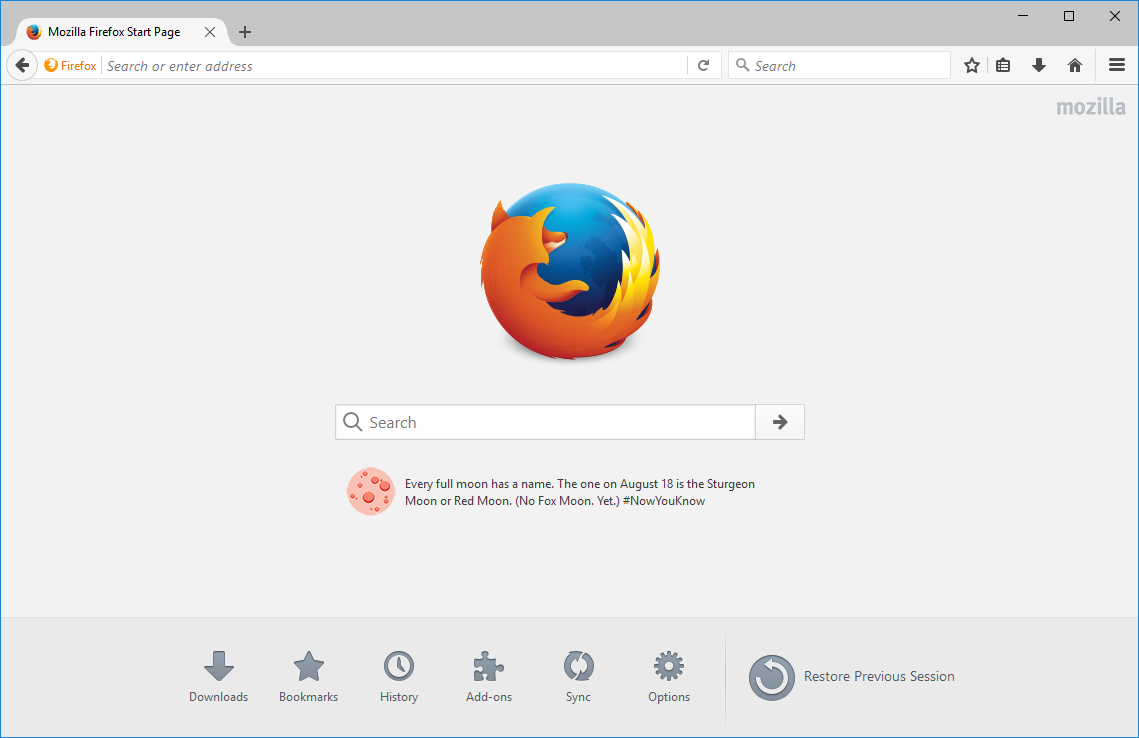
Benefits:
Video streaming, which provides a smooth page scrolling. Mozilla Firefox is efficient to CPU power consumption with YouTube videos. Your power consumption will affect how long the battery lasts.
Enjoyable reading thanks to text scrolling. If you deal with web pages, which contain heavy text content, Firefox makes a vertical scrolling scale to the mouse settings of Windows. It will be easier for your eye to track where exactly you are on a web page.
Powerful interface navigation. If you are a web developer, Mozilla Firefox gives you access to modify a web browser’s behavior. Firefox has the most user-customizable interface.
Mozilla Firefox is a trustworthy and robust web browser, though it needs initial setup for better performance.
Google Chrome
Google Chrome is one of the most popular web browsers all around the world. It is famous for support for add-ons, fast, smooth performance, such features as voice search, casting, etc. The same features are not implemented in other popular web browsers like Microsoft Edge, Mozilla Firefox, Safari.

Benefits:
Support for the add-on, which is linked to your personal account on Google. Whenever you install a new Google Chrome version on your devices, the web browser will install the add-ons/updates automatically. Chrome has an excellent looking user interface. You will like using the Task Manager, which you can access by pressing “Shift+Esc.” You will see how much RAM/CPU power every add-on uses. It is very convenient for identifying which add-ons causing issues with a web browser performance/battery life.
Casting support, which is embedded in the web browser. If your TV comes with a Chromecast device, you can open a Chrome tab on your computer and send it directly to a TV. It is possible to cast streaming videos, which are embedded on that tab. This feature is useful for watching videos and giving presentations on a big screen.
Voice search. You can have access to this feature only in case your PC has a built-in microphone. If you do not like type a search query, voice search will be much in use.
Opera
Opera browser is well-known for a long time. People from all around the world use this web browser for more than twenty 20 years. It offers a big range of features. So if you are looking for an alternative web browser, Opera can be a good option for you. You can install Opera for free.

Benefits
VPN by using Opera, you have access to free VPN. This option will help you to fool any kind of trackers into being unable to find out from which place you use the internet. Opera VPN will change your real IP address. You will keep your data encrypted to keep you anonymous and safe.
Vertical sidebar: if you prefer to have a full screen while using a tablet or laptop to browse the websites rather than a tall one, Opera offers you a vertical sidebar, which doesn’t take up any of the vertical space. It is perfect for viewing information. Once you have installed Opera, you will have access to such useful features like bookmarks, settings, an instant search bar, MyFlow, shortcuts to WhatsApp/Facebook Messenger, etc.
Opera has a great screenshot tool, video popout for live broadcasting, conversion on the fly for foreign currency/weights/measures conversion, a big library of extensions, and built-in adblocker.
Conclusion
All web browsers described in this listing are known by everyone who uses a computer and the internet. All of them have enticing features. When you install a chosen browser, you just should check which version (Windows, Android, iOS, or Mac) you use on your device and let it do the rest of automatic settings.
