Need a ready-made logo for a cheap money? Want a logo for your new brand? Or do you want to create a company logo yourself but don’t know how to design? Then you have come to the right place! Here you have a list of the best “do it yourself” logo design programs on the web. Find, create, or buy a logo for your business quickly with these logo tools. Today I’m gonna introduce you guys some good online logo maker.
Why would you need a logo?
A logo is an important component of a business brand. A logo is a combination of text and visual imagery that serves two purposes. It tells people the name of the company and it creates a visual symbol that represents your business. Some logos have powerful symbolic association connected to people’s memory. For example, the McDonalds golden arches are so familiar that they no longer need the text “McDonalds” for you to recognise that that symbol represents McDonalds.
Unfortunately, working with a designer can cost you hundreds of dollars, and some of you may not be able to allocate funds for such a “cosmetic” part of your business. If you are in this search for a solution, consider using an online logo maker or logo generator. Thus, you can create an attractive website logo with a low budget or even for free.
How to create a logo using the online logo maker and logo generator?
The best way to get closer to logo design is to work directly with a professional graphic designer. However, this is not always an affordable option, as mentioned earlier. That’s why we created this list of online logo makers and generators so you can take matters into your own hands and create your own logo . Let’s start with our list.
-
Logaster
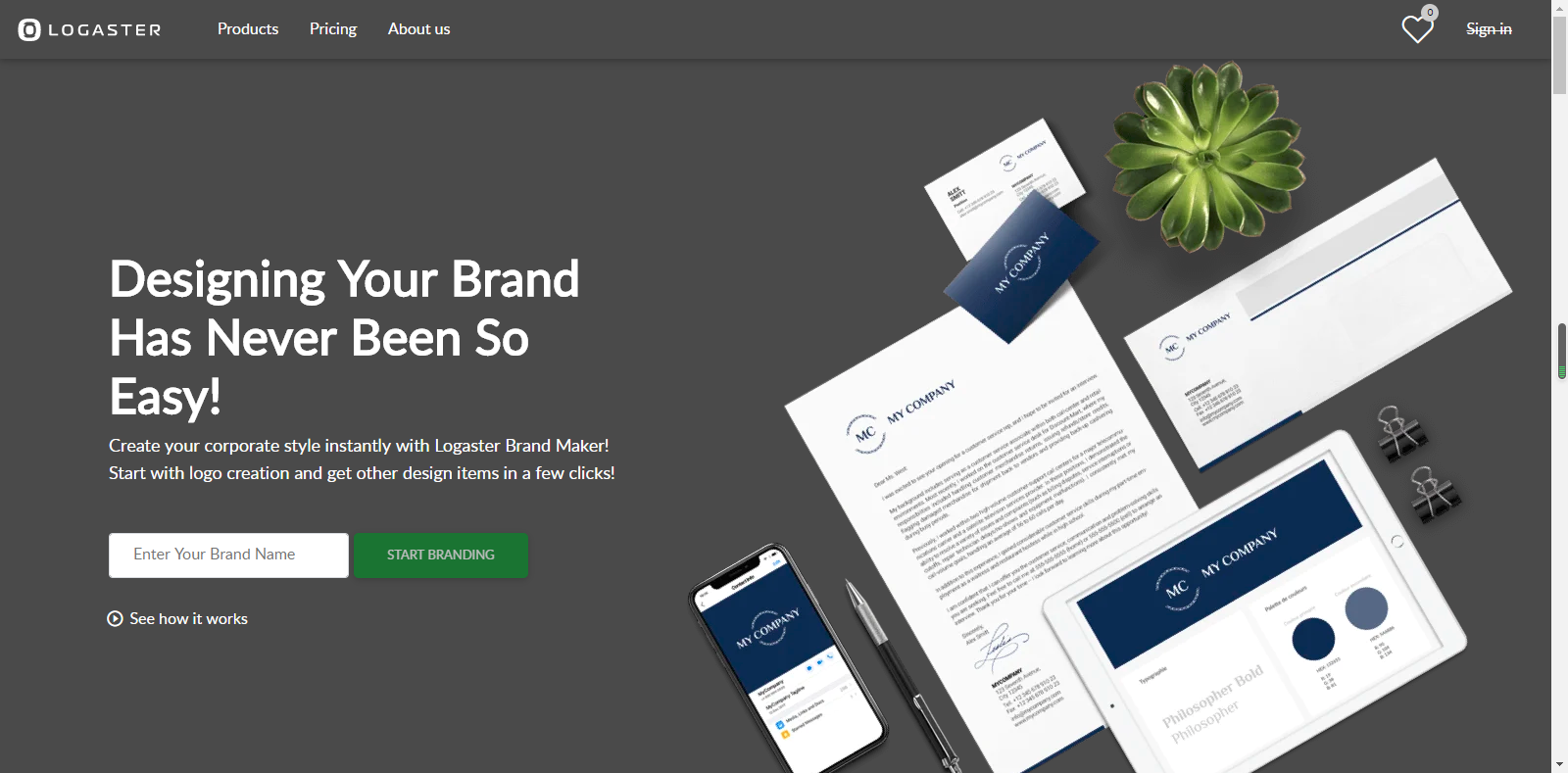
Logaster is an online logo maker and logo generator that generates logos for you using your company name and industry. Here you can create and download a small logo for free, a full-size one will cost from 599 rubles. A wide range of categories (abstraction, business, startup, animals, charity, home, services, medicine, etc.). Conveniently, the preview shows not only the logo, but also its use on letterheads, business cards, booklets, social networks, stationery items.
-
DesignEvo
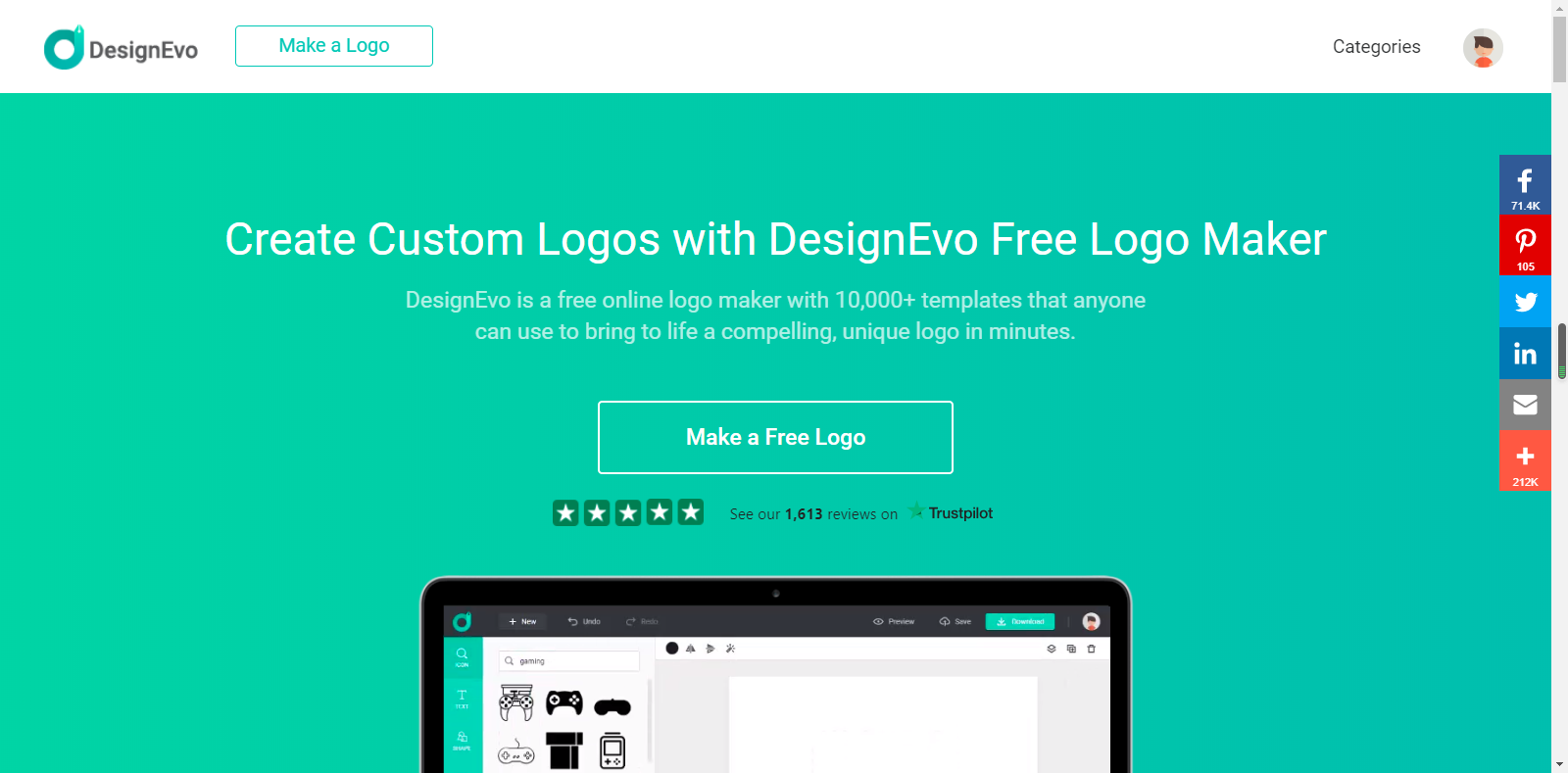
Design Evo is an online graphic design program that makes creating your own logo quick and easy. You can quickly find and customize icons, fonts, and colors.It has more than 1000 high-quality templates for you to choose.The DesignEvo logo creation tool gives online users the ability to search the logo and supports the search for logo-related ideas and ideas from their logo library. With a deeper look at DesignEvo logo maker, you will find that it offers two options for creating a decent logo: either creating a logo from scratch, or creating a logo using pre-made logos.
Users can easily customize their logos from the top function bar. You can change the layout, effect, background color, logo text effect, or process logo elements. In the left pane, users can find access to millions of badges, logo fonts, and logo shapes. DesignEvo also makes it easy to place logo elements with the tools that will be displayed when moving a logo element on the canvas. In conclusion, DesignEvo is a one-stop logo maker for users of all levels with or without design skills.
3.Ucraft
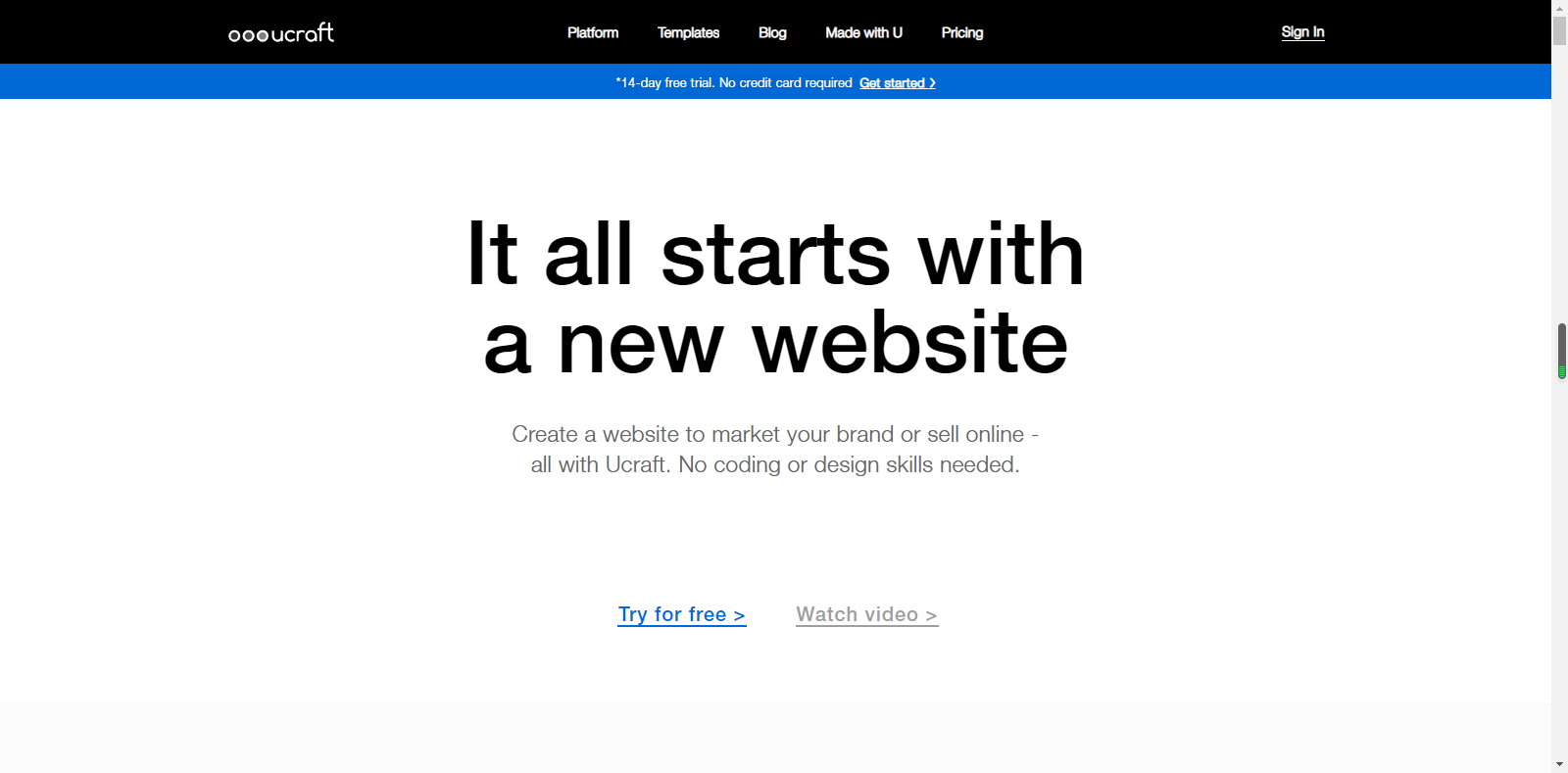
A free website builder for anyone who needs to create clean and responsive websites. Whether you’re a small business owner, entrepreneur, artist, blogger, or anything in between, build a website and present your business in the best possible light.
Ucraft is a website builder that allows you to easily create your own website using pre-designed templates. The company offers the Ucraft Logo Maker tool, which you can use to create your own logo. This is a pretty simple tool that does not generate logos for you. You will need to create it yourself using the built-in tools for working with text, icons, and shapes. The main criticism I have regarding this tool is that it does not have manuals that will allow you to level things up as they move.
4.Shopify Logo Maker
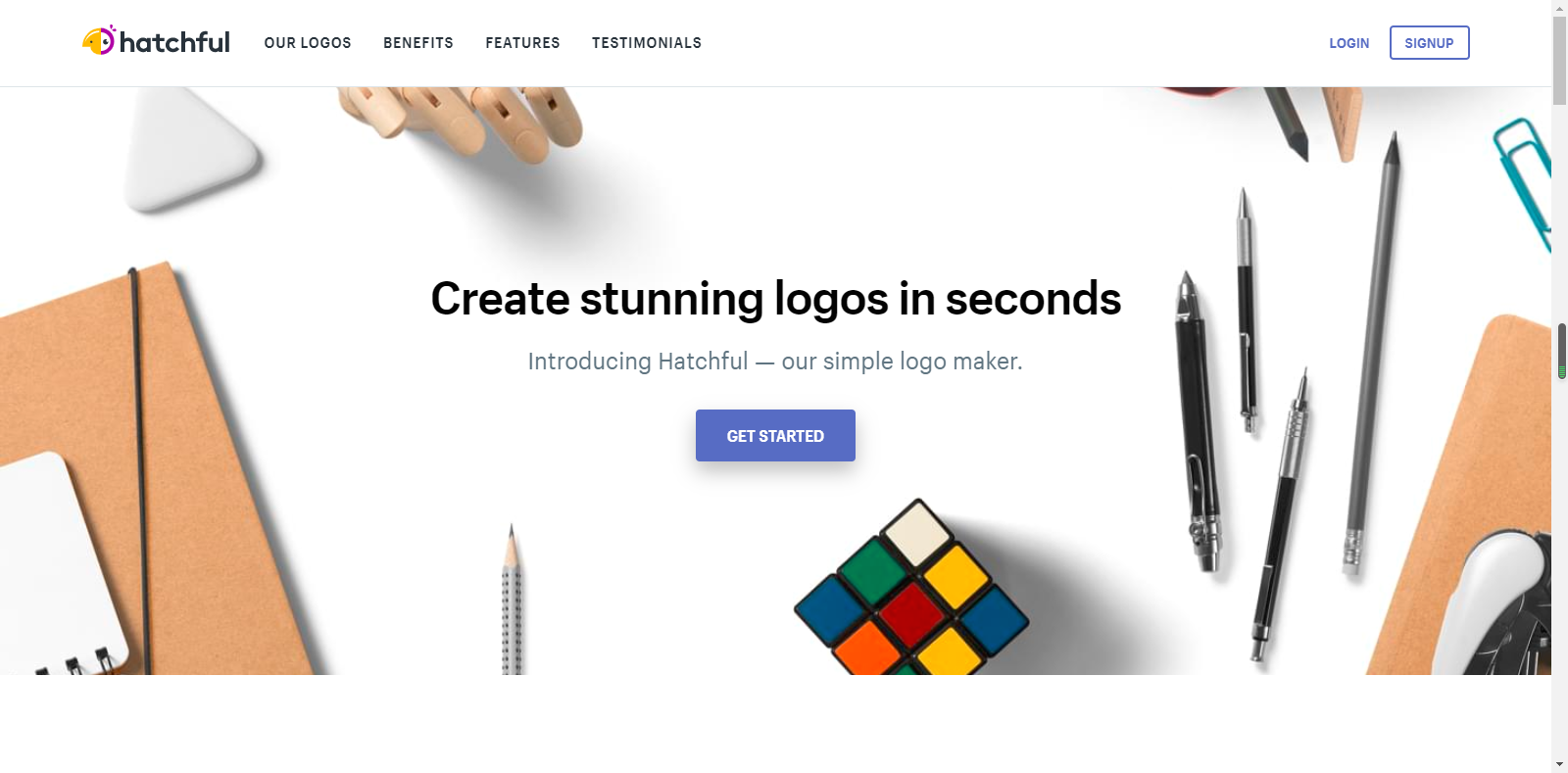
Shopify is an e-commerce platform that allows you to create and host online stores. The service is offered by a free logo maker called Shopify Logo Maker. This is a simple tool that allows you to create logos using tools for working with text and icons. It’s a decent tool, but its icon library is terribly disorganized. You can’t even use the keyword for it, so you have to dig into it manually.
5.Logopony
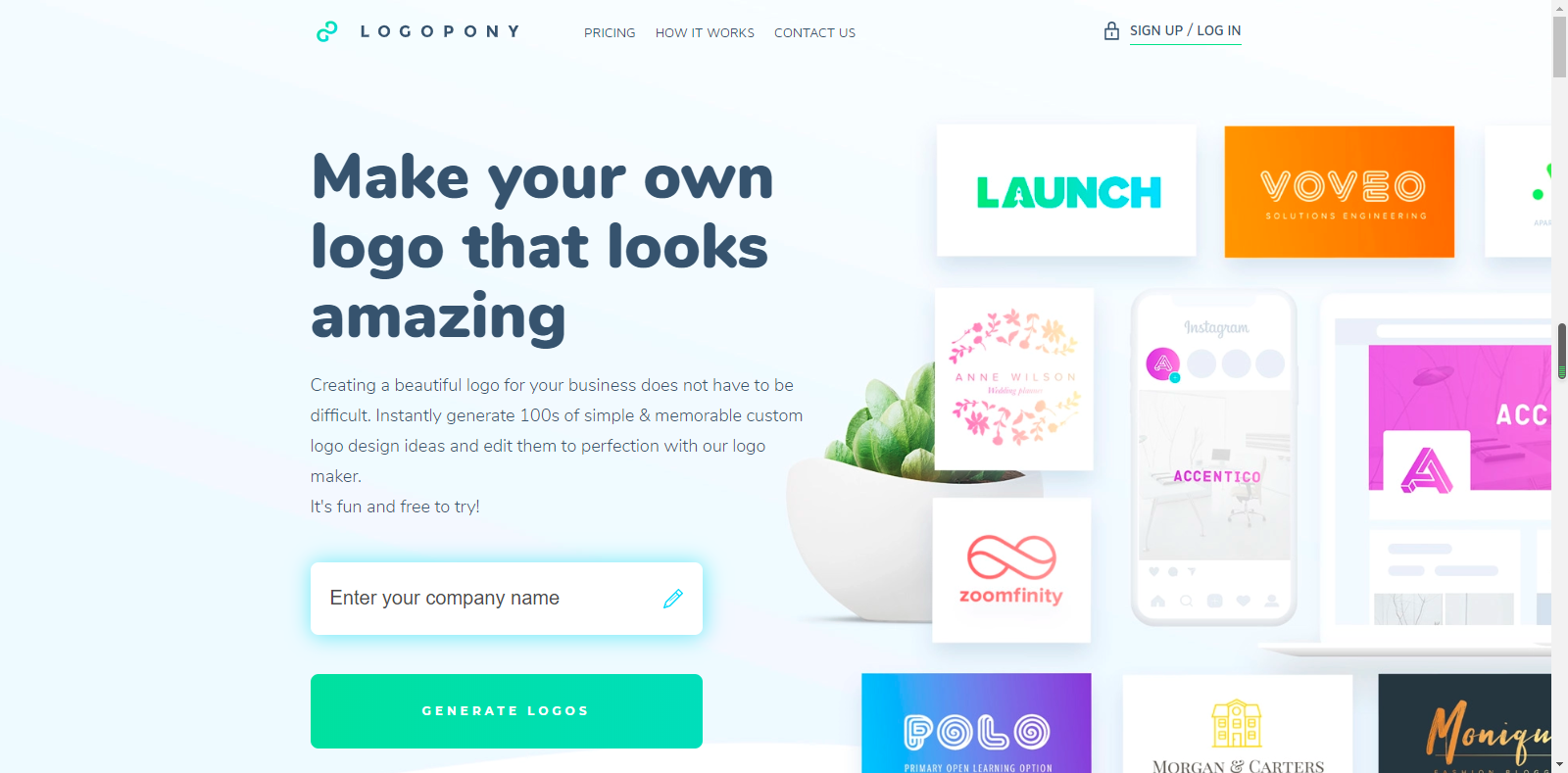
Logopony is an online logo generator that makes it very easy and fast to create a beautiful logo for your company. Logopony uses “artificial intelligence” to generate logo ideas that you can edit and customize.
6.Tailorbrands.com
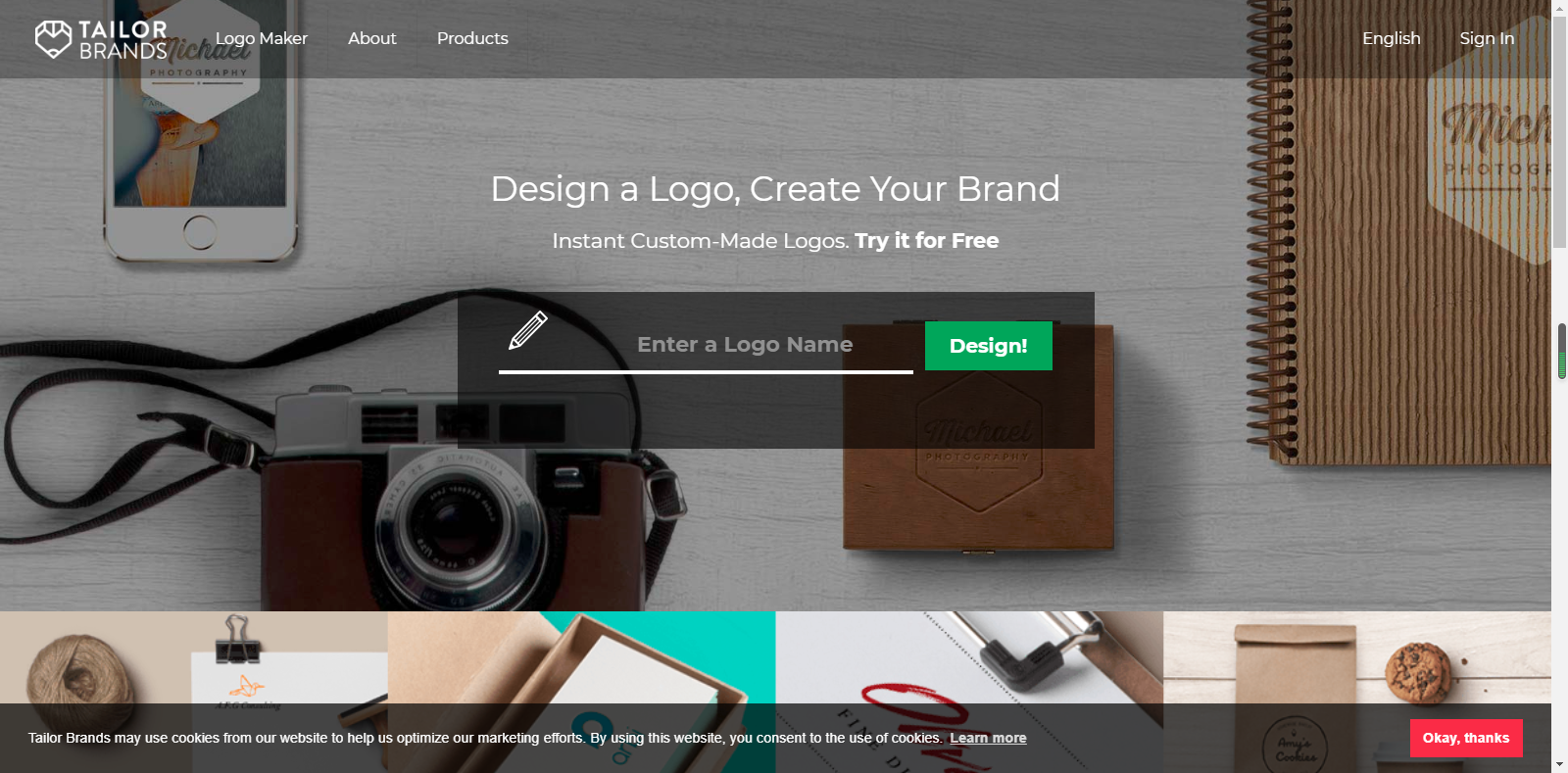
Tailorbrands is not inferior to the giants in popularity (1.9M), but it is favorably distinguished by a deeper algorithm – the service will not only ask you to indicate the name of the business, but also offer to determine your area, its brief description, type of logo and the last step – a short test to choose one of two logos to define the overall style.
The generation process may take some time, and viewing the results requires registration (it is possible to login via facebook and google accounts), but the result is worth the wait.
A long list of options in the chosen style with the editing option and the ability to evaluate how the logo will look on various objects – from business cards to labels of water bottles.
7.logocrisp
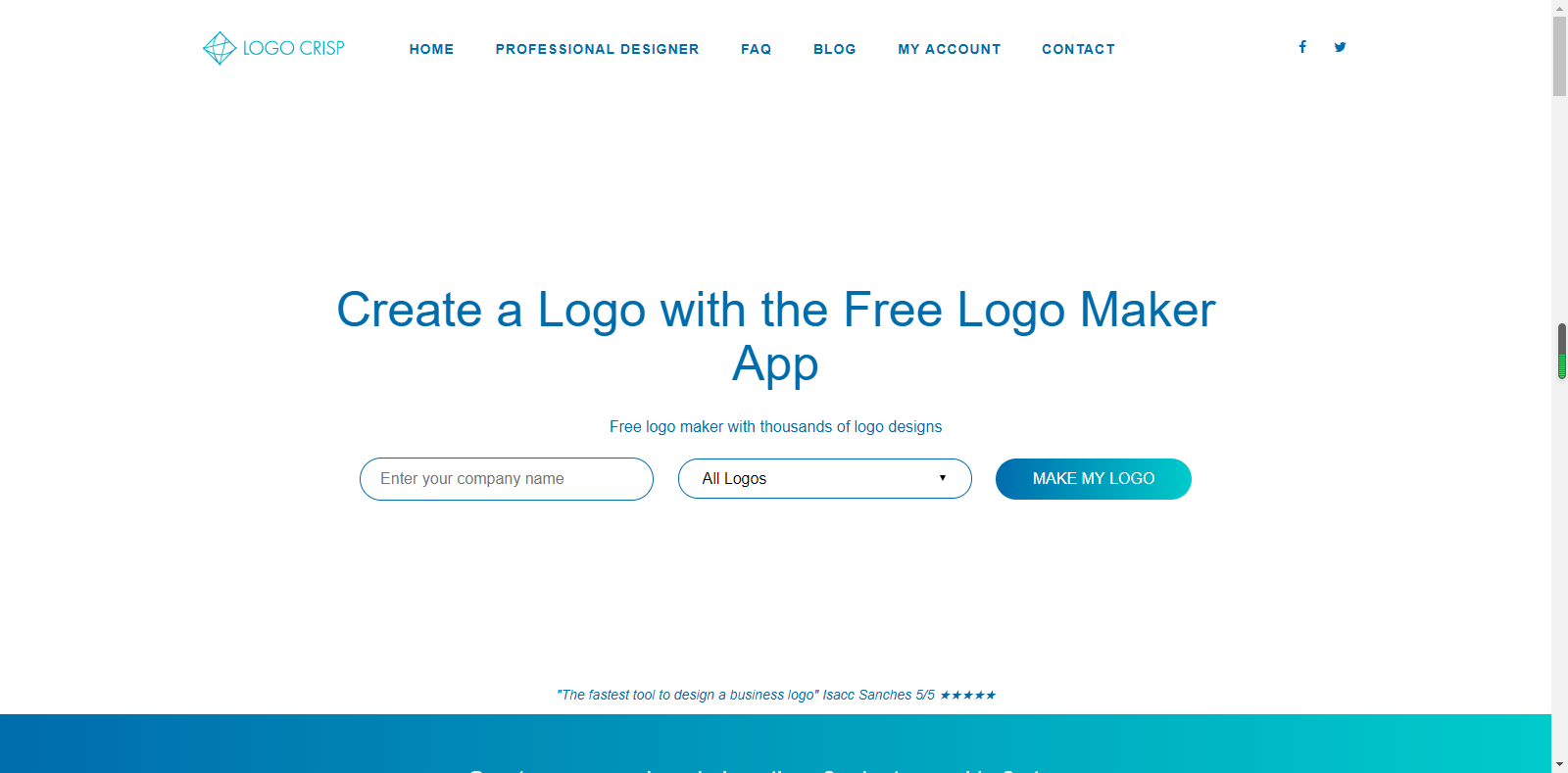
LogoCrisp is a logo generator that allows you to create logos based on the name of your company and industry. It does not allow you to edit the icon that uses your logo as soon as you get into the editor, so you need to rely on one of the ready-made templates. You can , however, switch fonts and colors.
8.SquareSpace
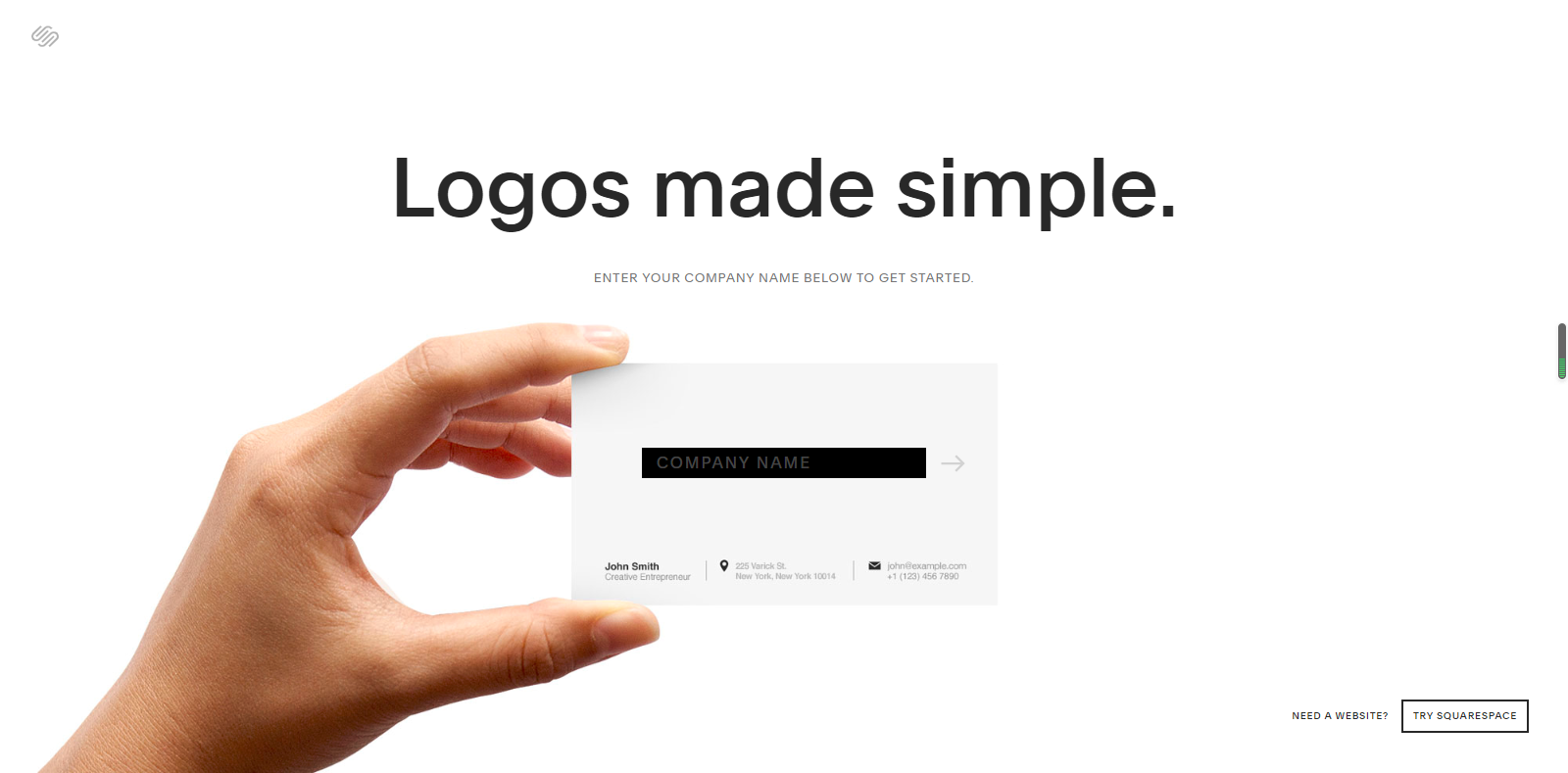
The site is in English. You are invited to choose a name, I chose FALCON. Then you need to write what character you want, I wrote falcon – this is the “Falcon” in English. I was offered different pictures of birds in the left side menu. Then I pressed SAVE AS. And I downloaded a free logo in the size of 360×400 pixels in PNG format. For 10 bucks, you could download 5000×5000 pixels in the same PNG.
These are all the online logo makers I recommend and now I think you can easily make a logo by yourself. By these logo makers, creating a logo is an important step in creating your brand identity. This can be an expensive process if you do not know how to do it yourself. Fortunately, creating a logo is easy and even easy if you are using an online logo maker.
Tips for design a logo:
- Find inspiration before designing.
Inspiration that jumpstarts the flow of creative juices can come from anywhere. When creating a logo, the obvious sources of inspiration are design-centric websites like Logo Gala. Expand your research to other creative sites such as Dribbble or Deviant Art. Offline, observe your surroundings. Anything that makes you fired up or happy is a potential root of an awesome idea.
- Before you begin, decide on a color scheme for your brand.
Your logo might appear on screens, business cards, letterheads, pull up banners, vehicles, shop signage, product packaging, newspaper adverts just to name a few. Logos that have gradient colours, lots of fine detail, a lot of different colours or photographic content are much more likely to look quite different in these different situations as many of them use completely different printing technology and it makes it difficult to match the colours exactly. This is why the most powerful brands in the world usually stick to a simple palette of less than 3 main colours. They also use solid colours rather than gradients.
- Keep up with trends.
Taking note of current logo trends doesn’t suggest to mindlessly following them. But if you must break some rules to broaden your design options, to optimize a trend – or even start a new one – you must also know what you’re up against.
- Consider the space around the logo.
Most brands require an exclusion zone, which is the area surrounding the logo that isn’t meant to be filled by any other element. This space serves as a protection to the integrity of the logo. When designing, think about how the exclusion zone should be used.
- Make sure the end result is simple but unique.
Logo represent your company so be sure that your logo is unique and can stand out from other logos.
With all these tips and tricks, we’re certain your next logo will stand out from the crowd !So go and make a logo.
