Minecraft is a popular sandbox video game that allows players to build and explore virtual worlds. With its open-ended gameplay and endless possibilities, it has become a favorite among gamers of all ages. One of the most exciting features of Minecraft is its multiplayer mode, which allows players to connect and play together in the same world. In this article, we will guide you through the steps of playing Minecraft together on PC and Xbox.
Why Play Minecraft Together?
Playing Minecraft with friends or family can enhance the gaming experience in many ways. It allows for collaboration and creativity, as players can work together to build and explore their virtual world. It also adds a social aspect to the game, making it more fun and engaging. Additionally, playing with others can help improve communication and teamwork skills.
Is Minecraft Cross Platform?
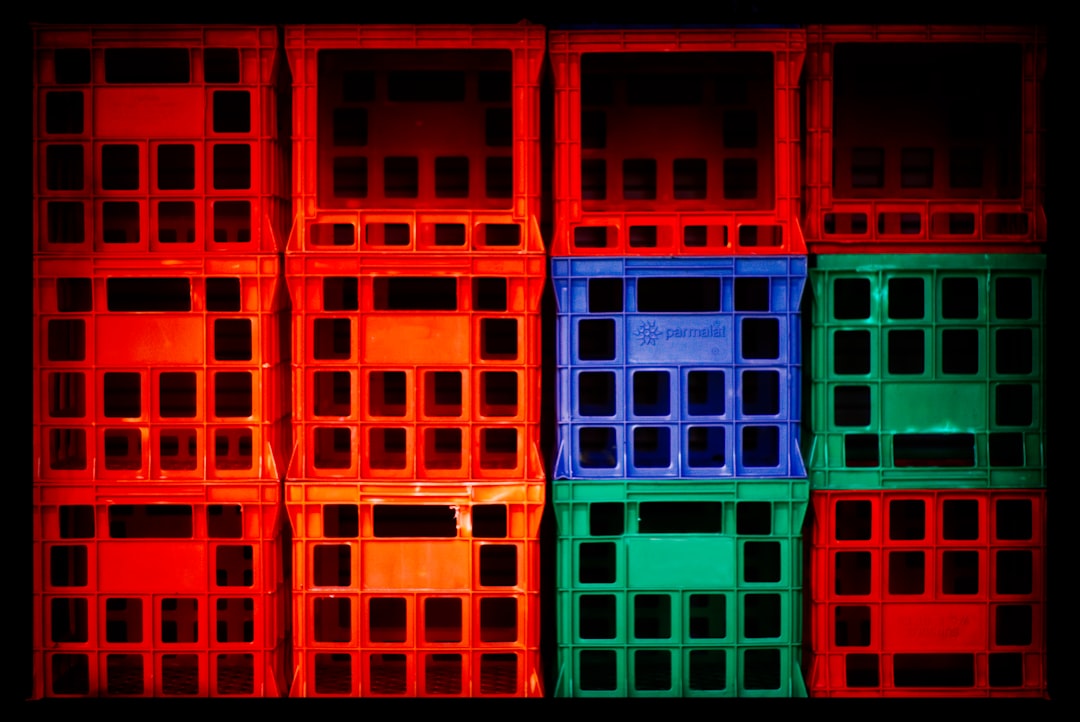
One of the most common questions among Minecraft players is whether the game is cross-platform. The answer is yes, but with some limitations. Minecraft is available on multiple platforms, including PC, Xbox, PlayStation, Nintendo Switch, and mobile devices. However, not all platforms can play together in the same world. Currently, PC and Xbox players can play together, but PlayStation and Nintendo Switch players cannot join in. Mobile devices can only play with other mobile devices.
How to Play Minecraft Together on PC and Xbox
To play Minecraft together on PC and Xbox, you will need to follow these steps:
Step 1: Create a Microsoft Account
To play Minecraft on Xbox, you will need a Microsoft account. If you already have one, you can skip this step. If not, you can create one for free by going to the Microsoft website and clicking on “Sign In” in the top right corner. Then, click on “Create one!” and follow the prompts to create your account.
Step 2: Add Friends on Xbox
Next, you will need to add your friends on Xbox. To do this, open the Xbox app on your PC and click on the “Friends” tab. Then, click on “Add a friend” and enter your friend’s Xbox username or email address. Once they accept your friend request, they will appear on your friends list.
Step 3: Join a Minecraft World
Now, it’s time to join a Minecraft world together. To do this, open Minecraft on your PC and click on “Play”. Then, click on “Friends” and select the friend you want to join. If they are currently playing a world, you will see an option to “Join World”. Click on this to join their game.
Step 4: Invite Friends to Your World
If you want to invite your friends to your Minecraft world, you can do so by following these steps:
- Open your Minecraft world and press the “Esc” key on your keyboard.
- Click on “Open to LAN” and then “Start LAN World”.
- Your friends will now be able to see your world in their “Friends” tab on the Xbox app.
- They can click on your world and select “Join World” to join your game.
Step 5: Use Mods for Multiplayer
If you want to enhance your multiplayer experience, you can use mods. Mods are user-created modifications that can add new features and content to the game. There are many mods available for Minecraft, including ones specifically designed for multiplayer. To use mods, you will need to install a mod loader, such as Forge or Fabric, and then download and install the mods you want to use. Keep in mind that all players in the multiplayer game will need to have the same mods installed for them to work.
Step 6: Join a Minecraft Server
Another way to play Minecraft together on PC and Xbox is by joining a Minecraft server. Servers are online worlds created and managed by other players. There are many different types of servers, from survival to creative to mini-games. To join a server, you will need to know its IP address or domain name. You can find servers to join by searching online or by using a server list website, such as Minecraft-Server-List.com.
Tips for Playing Minecraft Together
Here are some tips to help you make the most out of your multiplayer Minecraft experience:
- Communicate with your friends using voice chat or text chat to coordinate and plan your activities.
- Set some ground rules before starting the game, such as whether you will play in survival or creative mode, and how you will handle disagreements.
- Work together to build and explore your world, but also give each other space to work on individual projects.
- Use mods and plugins to enhance your gameplay and add new features.
- Join a server to meet and play with other players from around the world.
Conclusion
Playing Minecraft together on PC and Xbox can be a fun and rewarding experience. By following the steps outlined in this article, you can easily connect and play with your friends and family. Whether you choose to join a server, use mods, or play in a private world, multiplayer Minecraft offers endless possibilities for creativity and collaboration. So gather your friends and start building your virtual world together!
You may like reading about the following:
