In this blog we share updated guide to remove varianceTV, You certainly have come across the name “noad variance TV”. The Noad variance TV Adware Virus is nothing but a Noad Steep TV which is a powerful PC Virus
VarianceTV once installed will show many unpleasant ads and can also put your computer system at the risk of being hacked! Check out to know more! Noad Variance TV adware infection will display pop-up ads on your browser. These guide will help to remove Noad Variance TV adware completely. In order to promote advertisement and generate profit from it, Noad VarianceTV ads are added and that gets pop-up on your browser. Such adware is installed as an extension for the browser. Its main target is the most popular browsers like Firefox, Chrome and others. To experience improved internet browsing and deal with Noad VarianceTV adware, we have listed different ways and some anti-virus tools that can help in dealing with this malware in an efficient manner.
- Remove Noad Variance TV Adware Virus With Ease
- How to remove noad variance TV adware on your PC?
- Step-by-Step Procedure to Remove Variance TV Adware from your PC
- Remove Noad Variance TV Adware Virus on your PC or Mac OS
- Remove Noad Variance TV from Chrome
- Remove Noad Variance TV from IE
- Remove Noad Variance TV ads using AdwCleaner
Get Rid Of the Noad VarianceTV Adware on your Computer
Process 1. Make Use of Window’s add/remove Program
The most simple and the possible way to remove TV Adware malware is by deleting/ uninstalling the software that is providing such error. In order to remove the software just follow the process:
- Click on the Windows Start menu and then Open Control Panel
- Go to ‘Programs’ option and then select the ‘uninstall a program’ option. This will take you to a new window where you will find already installed software.
- Look for Noad VarianceTV or any programs that you have recently installed.
- Find the program and tap on Uninstall option and remove it permanently
Process 2: You can Use Adwcleaner Tool – #VarianceTV
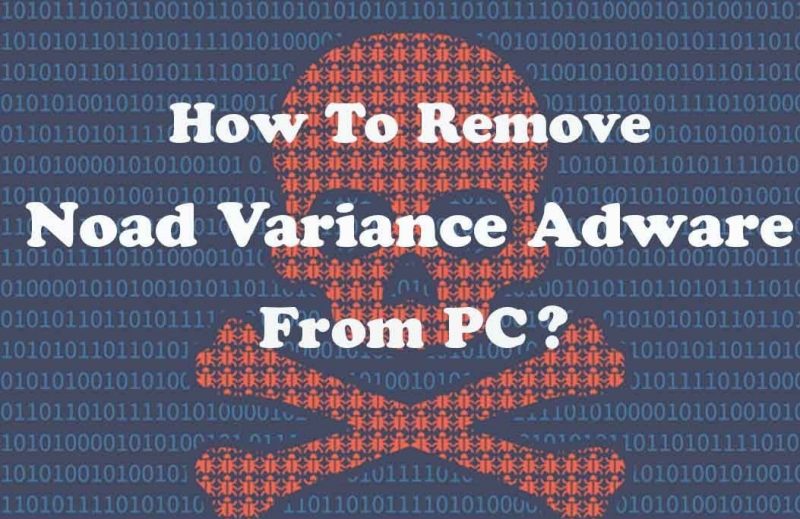
In order to remove VarianceTV Adware malware, you can also use the Adwcleaner Tool and the process if clearly mentioned below.
- At first, you need to download the tool Adwcleaner
- After downloading, just exit from all the currently running programs.
- Find the downloaded file and then click on adwcleaner_Ver.exe which will start the process
- Followed by this is the next step and that is you need to tap on ‘Scan’ button.
- Clicking on the scan option will make the software lookup for harmful plug-ins, programs, that may be related to Noad Variance TV.
- The next step is to clean all the items that are detected
- Finally, reboot your computer so that the cleaning process gets completed.
Process 3.#VarianceTV – Clean the browser and Remove Adware Add-on
The next process to remove the Noad VarianceTV is by cleaning the browser and remove Adware Add-on. This step will ensure that no residues of the malicious Adware are left behind in the browser. The process is mentioned below:
- The first step is to download Avast Browser Cleanup Tool and save it on your pc.
- Install the software and double-click on avast-browser-cleanup-sfx.exe.file
- The software then starts performing all the test and finds the unwanted entries that are present in the browser. It also ‘Remove all add-ons that are listed below and cleanup browser’ option
- Next step is to click on “Yes” to proceed the cleanup step and remove any type of Noad Variance TV malware from the browser.
Conclusion
Just follow the above procedures and this will ensure the removal of Noad VarianceTV. This will also ensure speedy and improved data browsing experience. This will also reduce the irregularities and hindrances that are caused by page redirects, buffering, pop-ups, add-on and etc.
To Find More Informative Posts The Definitive Guide to Variance TV
How To Remove Noad Variance TV Adware From your Computer

At times, we feel crazy while surfing when annoying advertisements pop-up from nowhere on your screen. Same is with me too. If you are encountering Noad Variance TV ads and pop-ups on your browser, then it is no surprising. As it is an advertising supported program that bothers users while surfing.
Although, when you visit its homepage, it is loaded with plenty of contents like latest news, watch videos, TV shows and many more. But it is not worth spending time on this. Because as soon as you start using its services, it will start displaying intrusive advertisements, pop-ups, and sponsored links to your browser. Noad Variance TV can give you hard time while surfing. So if you are facing browsing issues with it, then you came to the right place.
In this article, we will provide you detailed description of Noad Variance TV and how you can successfully end up all your browsing troubles.
When you first encounter Noad Variance TV ads on your browser, you would think how it got on my computer? It is a virus? How to decide? Let’s begin
What is Noad Variance TV
Noad Variance TV is categorized as an Adware that hooks up to your web browser, if you visit its website or download any fake web extension. It’s just like Noad Steep TV that aims to distribute third-party advertisements to earn traffic. For this the authors of the program gets huge revenue. If your browser is infected with any virus, then also you may see ads and pop-ups by Noad Variance TV Adware. The first sign of such infections is when you start noticing ads, pop-ups and intrusive links within the websites you visit.
The advertisements displayed by Noad Variance TV may as:
- Ads powered by “Noad Steep TV”
- Ads sponsored by by “Noad Steep TV”
- Advertisements by “Noad Steep TV”
- This is brought to you by “Noad Steep TV” so on.
If you accidentally click any of these links, then you may have to face various bad consequences. As such Adware never respect user’s privacy and security, they are just meant to inject links and codes behind their ads which when clicked by the user does several suspicious actions.
Modus Operandi For Noad Variance TV
Users considering it is a virus or malware must know that viruses are actually computer programs designed to execute a specific action on the target system. Why we consider it is a virus because it does illegal activities without seeking your permission.
Why does the people do so? The answer cannot be summed up in one article, but still being a computer users you must be aware of the bad things going around you.
Adware, malware, spyware and ransomware all have the same motive to attack you—-earning money with unethical ways. These programs are designed to modify default settings of the computer as well as web browser. Every computer virus is designed for different purpose and their way of attack is also differs.
Here, Noad Variance TV being an Adware is designed to fool users by appearing to be a useful service, because its authors wants you to use its services. So that it can accomplish its tasks within the background. While you are checking out videos or watching any TV channel on its website “hxxp://variance.tv/”, it collects your browsing data and send them to its sponsors. Who fetch advertisements based on that and display on your browser wherever it wants.
Noad Variance TV totally controls your browser and its frequent ads keep redirecting you to annoying websites. They might offer you to perform any update or ask you to download any web extensions. But all these are fake. You may end up troubling yourself more. As it will drop other potentially harmful program on your computer.
Noad Variance TV distributes via free downloads
Noad Variance TV Adware comes through bundled downloads from third-party websites. If you don’t remember which last activity caused the appearance of this adware, then it’s not surprising. Because we always search for free stuffs on the internet, but while living in the real world we should know that nothing comes for free.
These freeware distributors have the agenda to bundle up the third-party programs as the additional component of the downloads. Once you choose to install such freeware, Noad Variance TV adware may slip inside your computer. To avoid such accidental installations, you should always pay attention while downloading and installing any freeware software programs.
While some Adware are not too dangerous and are just meant to make revenue through advertising. But it is still risky if your computer is infected with any Adware. As it randomly fetch ads to display on the browser, so the ads may embed malicious java script code. Such codes may infect your computer with highly damaging threats. So, its not better idea to entertain such Adware.
How to Remove Noad Variance TV from your Windows PC
Although the removal process of this Adware is a tricky, as it changes system settings that is not possible to manually revert back or restore. In such cases, you have the chances of hamper your computer functions. Thus, the security experts recommend the Adware removal tool to automatically detect and remove the threat.
Lets end the game for Noad Variance TV Adware completely. (Visit the link for for technical details and Complete Manual Removal).
The manual Removal steps goes here:
- Remove unwanted program from control panel
- Reset web Browser settings
- Google Chrome
- Mozilla Firefox
- Internet Explorer
- Safari
- Scan the Infected computer to permanently delete the traces and clean the computer.
SourceLink: https://unboxhow.com/remove-noad-variance-tv
