An email is a great tool to increase sales and boost business though you need to use it correctly. Have you ever heard of hard bounces? In brief, this is the percentage of emails that were not delivered to the recipients and the primary reason for this phenomenon is a great number of invalid email addresses included into an email list. All the email service providers block email accounts because of the high bounce rate.
So you need to know how to verify emails in 3 quick steps with the help of Snov.io Email Verifier.
A brief glance at Snov.io Email Verifier
Email Checker can eliminate every single invalid email in your mailing list. So you will get a clean, unique, and authentic email list with a zero bounce rate. Moreover, the tool marks catch-all email addresses, the ones created by ESPs bots to catch spammers. The verifier is represented as a web application and a Chrome extension.
A guide to using Snov.io Email Verifier
Using Snov.io Email Verifier is simple and straightforward and within a few minutes, you will get the emails verified. We will lead you through all the steps of using the tool, both app and extension.
Note: you need to sign up or log in if you already have an account. Otherwise, you won’t be able to verify emails. For this, go to the Snov.io main page and sign in with your Snov.io user account. If you do not have an account, registration is free, and you can quickly sign up with your Google account.
Email Checker Chrome extension
Step 1. Open a new tab, visit the Chrome Webstore, and find the Snov.io Email Verifier extension. Click the Add to Chrome button and follow the instructions. Once the extension is successfully installed, a purple S-icon appears in the browser extension menu.
Step 2. Visit the web page you want to verify emails from, and once the page is fully loaded, click the email verifier icon to start the process. Select the found emails and click the Verify button or the + button to add the found email addresses to the list of prospects without verification. You will be redirected to the Snov.io website.
Step 3. You will find all the lists of the saved email on the left side of the web page, select a list and wait for the page to reload, the emails on the list will be displayed. Click the Verify current list button and wait for the results (we’ll describe them later).
Email Finder web application
Once you are logged in, you can either verify a selected number of emails, the uploaded list of email addresses at a time, or a single email added manually.
Step 1. Bulk email verification. To verify the whole list of email addresses, upload the lists of email addresses, select the necessary one, and click the Verify current list button.
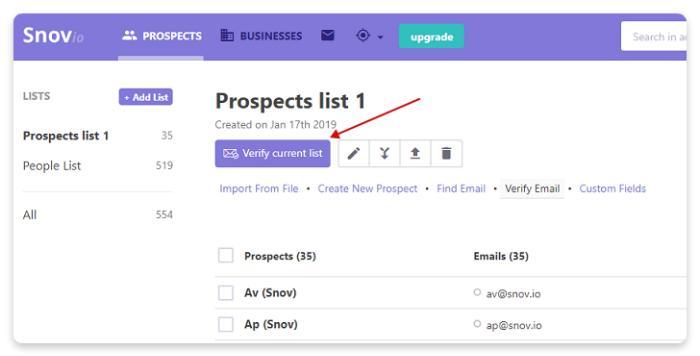 Selective email verification. If you do not want to check all the emails on the list, select the ones you need to, then click the double tick button that appears after choosing emails to verify emails.
Selective email verification. If you do not want to check all the emails on the list, select the ones you need to, then click the double tick button that appears after choosing emails to verify emails.
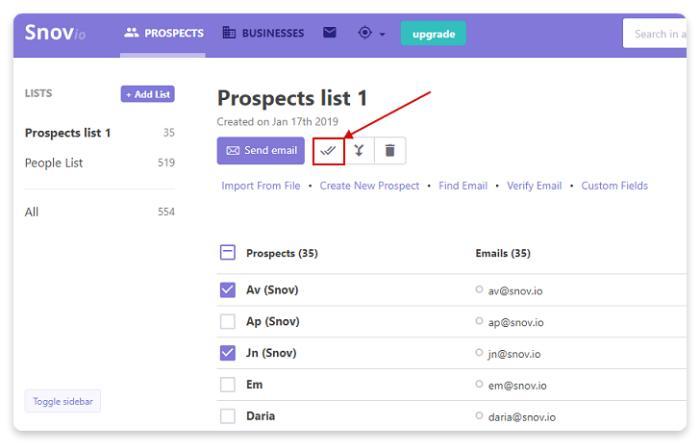 Single email verification. If you need to verify a single email address, click the Verify email button and type in or copy and paste the necessary email address. Click the Verify email button.
Single email verification. If you need to verify a single email address, click the Verify email button and type in or copy and paste the necessary email address. Click the Verify email button.
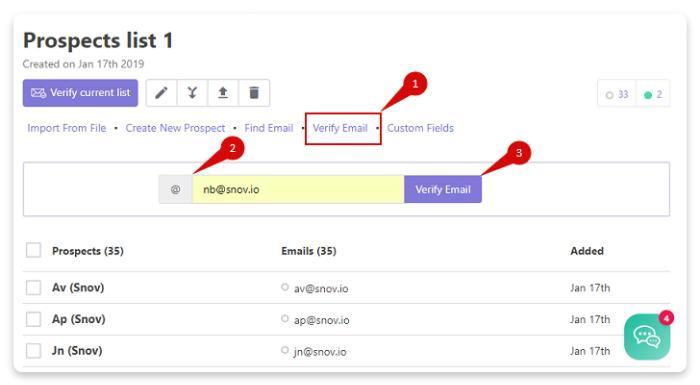 Step 2. Verification confirmation. A pop-up notification appears. The popup informs you about the number of emails to be verified and the number of credits to be spent. If you have enough credits and you agree on the price, click the Verify button to start the verification process.
Step 2. Verification confirmation. A pop-up notification appears. The popup informs you about the number of emails to be verified and the number of credits to be spent. If you have enough credits and you agree on the price, click the Verify button to start the verification process.
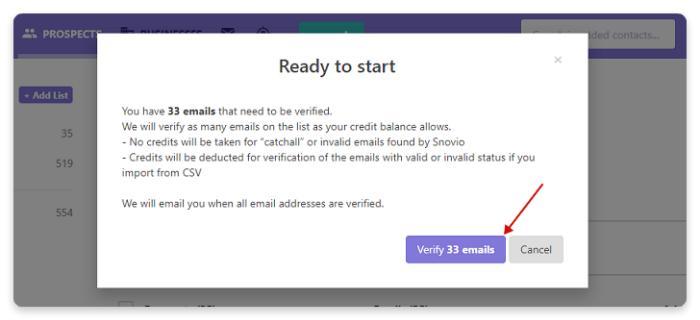
Step 3. Email verification status. Once the verification process is completed, you receive an email notification from Snov.io about the verified list. Each verified email has one of these three statuses:
Green: valid; this means the email exists, it is valid and active; thus it can receive emails sent to it.
Yellow: catch-all; the status of the email is not certain, the email may exist but its hosting server may be down currently or the email may be restricted by the email service provider, and a host of any other issue.
Red: invalid; the email address does not exist at all or was disabled/deleted, and thus can never receive any email.
Just verify them
All in all, Snov.io is an all-in-one platform which besides other tools offers a great email verifier tool to check emails. Thanks to it, you will always have the best email addresses of the target audience to write to. Email checker is easy-to-use, quick, and accurate so you won’t spend time and money in vain sending emails right and left and increasing the bounce rate.
