Encountering the ‘Message Blocking is Active’ error can be a frustrating experience, especially when you’re trying to send an important message. This error typically appears when you’re attempting to send SMS or MMS messages on your iOS device, halting the delivery process entirely.
What You Need to Know:
- Error Message: The exact wording of this error may vary slightly depending on your carrier, but it often reads something like: “Free msg unable to send, message blocking is active.”
- Impact: When this error occurs, it prevents you from sending text messages entirely—leaving you unable to communicate with others through this medium.
This article aims to guide you through the common causes of the ‘Message Blocking is Active’ error and equip you with effective troubleshooting methods to resolve it. We’ll delve into aspects such as:
- Understanding what message blocking is and how it impacts your ability to send messages,
- Identifying potential triggers for this error,
- Step-by-step troubleshooting techniques, and
- Alternative solutions for sending messages if the issue persists.
Don’t let this issue hinder your ability to send messages smoothly on your iPhone. Dive in, and let’s get those messages moving again!
Understanding Message Blocking and Its Impact on Message Delivery

When you see the ‘message blocking is active’ error on your iPhone, it can be confusing and frustrating. This error means that your mobile device is unable to send text messages. To solve this problem, it’s important to know what message blocking is and how it can affect message delivery.
Defining Message Blocking and How It Works on Mobile Devices
Message blocking is a feature or service provided by mobile carriers that stops texts from being sent or received. This can happen because of:
- User-Requested Blocking: You might have turned on blocking services to stop spam or unwanted texts from specific numbers.
- Carrier-Imposed Blocks: Your carrier may have put restrictions because you haven’t paid your bills or because certain services are not included in your plan.
- Automatic System Blocks: Certain words or actions might trigger an automatic block as part of carriers’ efforts to prevent spam.
The Relationship Between Message Blocking and the ‘Message Blocking is Active’ Error on iPhones
The ‘free msg unable to send message blocking is active’ notification specifically means that your iPhone cannot send a message. There could be different reasons for this:
- Service Plan Issues: If your plan doesn’t include text messaging or if there’s a problem with your account, the carrier might block outgoing messages.
- Short Code Restrictions: Sometimes, you won’t be able to text short codes used for services like voting in contests or getting promotions.
- Blocked Contacts: If you have blocked someone’s number on your phone, you’ll get this error when trying to send them a message.
This error doesn’t appear for no reason; it indicates an underlying problem with either your device settings, your account status with the carrier, or both. Understanding the root cause is important for finding a solution that helps you start sending messages again.
In the next section, we’ll explore common causes for this error and discuss troubleshooting methods to fix the ‘message blocking active iPhone’ issue effectively.
Common Causes of the ‘Message Blocking is Active’ Error

When you encounter the “message blocking is active” error or receive a “free msg unable to send message blocking is active” notification on your iPhone, it’s crucial to identify the root cause. This can help you eliminate the problem effectively and restore your device’s messaging capability. The causes for this frustrating issue are usually one or more of the following:
1. Incorrect Device Settings
Your iPhone settings play a critical role in its operation. If any setting related to text messaging is misconfigured, it may trigger the “message blocking is active” error. This could be due to:
- Incorrect Message Center Number (MCN)
- Incorrect SMS service number
- Misconfiguration of other message-related settings.
2. Carrier Restrictions or Limitations
Sometimes, your carrier might impose certain restrictions that could lead to this error. For instance:
- Your limited plan doesn’t include text messaging services.
- You’ve exceeded your messaging limit for the month.
3. Incompatible Apps or Software
Certain apps or software installed on your iPhone could potentially interfere with its messaging system. As a result, these compatibility issues might prompt a “message blocking active iphone” error.
4. Network Issues Causing Blockage
Network-related problems can also result in message blocking errors. If there’s an issue with the cellular network or if you’re in an area with poor reception, your messages might fail to send and you’ll see this error message.
Understanding these common causes can provide valuable insights into why you’re facing this issue and inform your troubleshooting attempts. The next section will guide you through some effective methods to resolve this error based on these causes.
Troubleshooting Methods
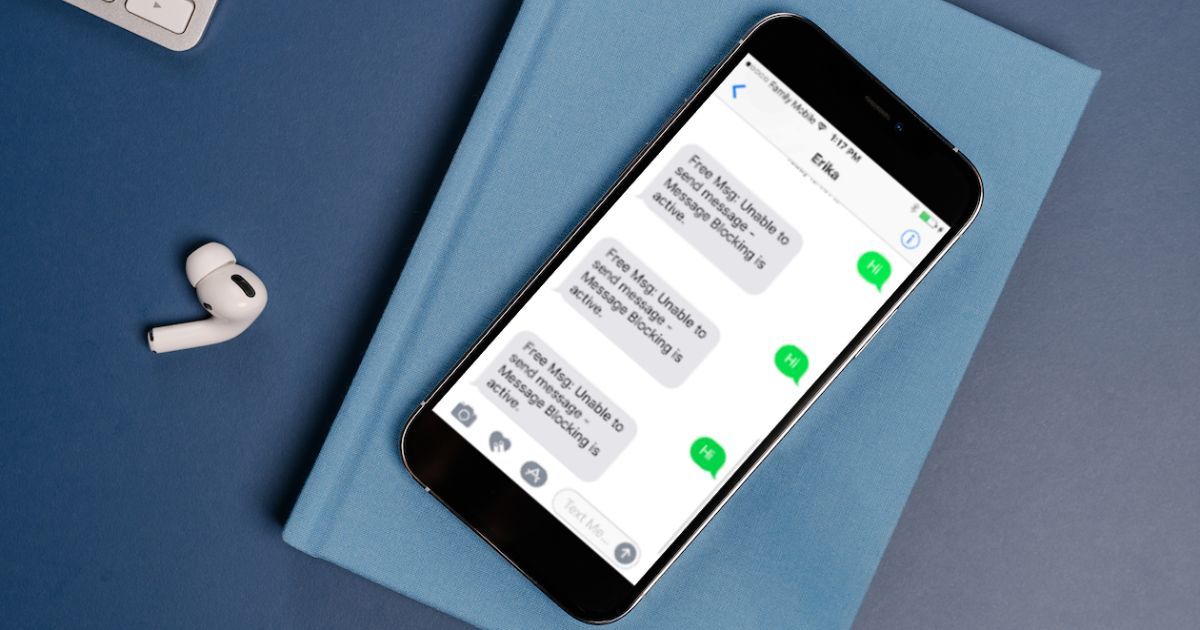
When faced with the frustrating ‘message blocking is active’ error on your iPhone, there are several troubleshooting methods you can use to fix the issue. Each step is designed to address potential causes and help you get back to sending messages smoothly.
Step 1: Check Your Device Settings
Start by checking your device settings for any configurations that may be causing message blocking:
- SMS/MMS Settings: Make sure SMS and MMS messaging are enabled in your settings. You can find these options under “Settings” > “Messages”. If they’re turned off, toggle them on and try sending a message again.
- Blocked Numbers: Check if the contact you’re trying to message isn’t accidentally blocked. Go to “Settings” > “Phone” > “Blocked Contacts” and check the list.
- Short Code Issues: Sometimes, messaging services require sending texts to short codes. Verify that there’s no issue with these by checking in “Settings” > “Messages”.
- Carrier Settings Update: Occasionally, an update from your carrier includes important fixes for messaging issues. Check for available updates in “Settings” > “General” > “About”.
Step 2: Confirm Your Network Connection Settings
A stable network connection is essential for message delivery. Make sure your network settings are set up correctly:
- Airplane Mode: Double-check that Airplane Mode is not enabled as it will prevent any cellular communication. Swipe into your Control Center and make sure the airplane icon isn’t highlighted.
- Wi-Fi & Cellular Data: Verify that both Wi-Fi and cellular data are active and working properly. You can turn them off and on again to refresh the connection.
Step 3: Verify Your Messaging App Settings
The right app settings are important for sending messages successfully:
- Default Messaging App: Make sure you’re using the default messaging app for SMS or MMS unless you have a specific third-party app set up with your carrier.
- App Permissions: Check the app’s permissions in “Settings” > [Your Messaging App] to ensure it has access to send messages.
- Software Updates: Running outdated software may cause compatibility issues. Update your iPhone to the latest iOS version through “Settings” > “General” > “Software Update”.
Step 4: Check for Any Device Restrictions or Limitations
Restrictions set on your device could interfere with message sending:
- Parental Controls: If Screen Time or parental controls are set up, make sure they aren’t restricting messaging functions.
Step 5: Contact Your Carrier Support
If adjusting your device settings doesn’t fix the ‘message blocking active iPhone’ problem, you’ll need to reach out to your carrier’s support:
- Find Carrier Contact Information: Look up your carrier’s contact details on their official website or recent billing statements.
- Explain the Issue to the Carrier Representative: Be ready to provide details of the problem, any error messages you’ve received, and the steps you’ve already taken to try fixing it yourself.
- Request Assistance in Resolving the Error: The carrier representative may guide you through additional steps that only they can help with, such as checking account status or provisioning services.
By following these troubleshooting methods carefully, you should be able to identify and fix the cause of the ‘free msg unable to send message blocking is active’ error. Remember that patience and attention to detail are key when dealing with such technical issues.
Contacting Carrier Support
If you’ve already tried adjusting your device settings but the ‘Message Blocking is Active’ error still won’t go away, it’s time to get in touch with your carrier for help. Below are the steps you can take:
Step 1: Find Your Carrier’s Contact Information
You can usually find the contact details of your carrier in one of these places:
- Their official website (look for sections like ‘Contact Us’, ‘Support’, or ‘Customer Service’)
- The contract or documentation you received when you signed up for their service
- Your monthly billing statement
Step 2: Explain the Problem Clearly
When you reach out to your carrier’s customer service, make sure to explain the issue in a way that they can understand. Here are some examples of what you can say:
- “I’m getting a ‘Message Blocking is Active’ error”
- “I’m seeing a message that says, ‘Free msg: Unable to send message – Message Blocking is Active.'”
By providing specific details, you’ll help them grasp the exact nature of the problem.
Step 3: Ask for Assistance
Once you’ve described the problem, politely ask the representative for their help in resolving it. They might walk you through additional troubleshooting steps or escalate the matter to a specialized team. Don’t forget to ask for a case number or reference number so you can easily follow up if needed.
Remember, reaching out to your carrier is an important step in addressing any message blocking issues. They have the knowledge and resources to investigate further and find a solution tailored to your situation.
Now, let’s explore some alternative methods of sending messages on an iPhone if message blocking continues to be a problem, so you can stay connected with your loved ones and colleagues no matter what.

Alternative Solutions for Sending Messages When Message Blocking Persists
When faced with the persistent error “free msg: unable to send message – message blocking is active” on your iPhone, consider alternative avenues for communication. The digital era offers multiple platforms that can serve as effective substitutes.
Using Alternative Messaging Apps
- WhatsApp: A widely-used app that allows you to send text messages, make voice and video calls, and share files using an internet connection.
- Facebook Messenger: Connects with your Facebook contacts and enables messaging, calls, and video chats.
- Telegram: Known for its security features, it provides end-to-end encryption for messages and supports large group chats.
Each of these apps requires only an internet connection and operates independently of your mobile carrier, which means they are not affected by traditional SMS or MMS blocking issues.
Sending Messages Through Different Platforms or Mediums
- Email: It’s a universal method for written communication. If message blocking interferes with your SMS or MMS capabilities, sending an email can be a reliable alternative.
- Social Media Platforms: Twitter direct messages or LinkedIn inmails can also be used for quick communications with your contacts.
Switching to these platforms might require you to confirm that the recipient checks these mediums regularly to ensure your message is received in a timely manner.
Exploring Temporary Workarounds for Message Sending
- iMessage: If the recipient is also using an Apple device, iMessage operates over Wi-Fi or cellular data and could bypass the message blocking error.
- Voice Notes: Apps like WhatsApp allow you to send voice notes. This approach lets you communicate without typing and is unaffected by SMS blocking.
- Temporary Phone Number Services: Some apps offer temporary phone numbers that can send messages independently of your carrier. Use this option cautiously as it involves privacy considerations.
These workarounds offer immediate solutions but might require both sender and receiver to adapt to new applications or services temporarily. While you navigate these alternatives, remember that each option has its unique setup requirements and may involve learning new interfaces or importing contact information.
Stay Connected, Stay Informed
Has the ‘Message Blocking is Active’ error appeared on your iPhone? Don’t worry, we’ve got you covered! In this article, we’ll explain what this error means and how you can fix it.
Understanding the Error
The ‘Message Blocking is Active’ error usually occurs when you try to send a text message (SMS) or picture message (MMS) on your iPhone. Instead of the message being sent, you receive an error notification with this message.
Why Does it Happen?
There are several reasons why this error may occur:
- Incorrect device settings: Sometimes, certain settings on your iPhone can interfere with your ability to send messages.
- Carrier restrictions or limitations: Your mobile carrier may have specific restrictions in place that prevent you from sending messages.
- Incompatible apps or software: If you have recently installed a new messaging app or updated your iPhone’s software, it could be causing conflicts.
- Network issues: Poor network coverage or connectivity problems can also lead to this error.
Troubleshooting Methods
Now that we know the potential causes, let’s look at some troubleshooting methods to fix the ‘Message Blocking is Active’ error:
- Check device settings: Review your iPhone’s settings related to messaging and ensure everything is configured correctly.
- Verify network connection settings: Make sure your iPhone is connected to a stable network.
- Ensure correct messaging app settings: If you use a third-party messaging app, check its settings and permissions.
- Check for any device restrictions or limitations: Look for any restrictions set on your iPhone that may be blocking message sending.
If the error still persists after trying these methods, don’t worry! There’s one more step you can take.
Contacting Your Carrier Support
Your mobile carrier is responsible for managing your messaging services, so they can help you resolve this error. Here’s what you need to do:
- Find their contact information: Look for the customer support number or website of your mobile carrier.
- Explain the issue to a representative: When you get in touch with them, describe the ‘Message Blocking is Active’ error in detail.
- Request their help in resolving the error: Ask the representative to assist you in fixing the issue.
Alternative Methods
While waiting for your carrier to fix the error, you can still stay connected with others using these alternative methods:
- Use alternative messaging apps: There are plenty of messaging apps available on the App Store that you can use instead of the default Messages app.
- Send messages through different platforms or mediums: Try sending messages through social media platforms, email, or even making phone calls.
Remember, don’t let the ‘Message Blocking is Active’ error stop you from communicating with your loved ones and colleagues. Keep exploring other channels until the issue is resolved.
Stay connected and stay informed!
FAQs(Frequently Asked Questions)
What is the ‘Message Blocking is Active’ error?
The ‘Message Blocking is Active’ error occurs when your device is unable to send messages due to certain restrictions or limitations imposed by your carrier, network issues, or incompatible apps/software.
What are the common causes of the ‘Message Blocking is Active’ error?
The common causes of the ‘Message Blocking is Active’ error include incorrect device settings, carrier restrictions or limitations, incompatible apps or software, and network issues causing blockage.
How can I troubleshoot the ‘Message Blocking is Active’ error?
You can troubleshoot the ‘Message Blocking is Active’ error by checking your device settings, confirming your network connection settings, verifying your messaging app settings, checking for any device restrictions or limitations, and contacting your carrier support.
How can I contact my carrier support for assistance with the ‘Message Blocking is Active’ error?
To contact your carrier support for assistance with the ‘Message Blocking is Active’ error, find your carrier’s contact information, explain the problem clearly, and ask for assistance in resolving the issue.
What are some alternative solutions for sending messages when message blocking persists?
Some alternative solutions for sending messages when message blocking persists include using alternative messaging apps such as WhatsApp, sending messages through different platforms or mediums like email, and exploring temporary workarounds for message sending such as iMessage.
Why does the ‘Message Blocking is Active’ error happen?
The ‘Message Blocking is Active’ error may occur due to reasons such as incorrect device settings, carrier restrictions or limitations, incompatible apps or software, and network issues causing blockage.
