It is possible to Use Telegram Without Phone Number or SIM by verifying your Telegram Account using TextNow, Google Voice or Temporary SIM Card.
Telegram is a popular application with its unique messaging option. The application allows the users to maintain their identity anonymously. Some people doubt to use Telegram without a phone number. There is no need to worry, as you can use Telegram Without Phone Number. Here we will discuss the different methods for it.
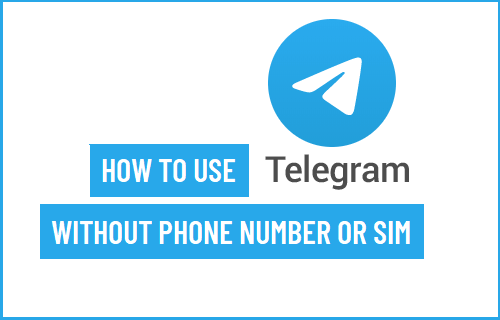
Sign Up for Telegram Without Phone Number:
To sign up for a telegram account, you need to provide your phone number. This is similar to WhatsApp and other messengers.
Providing phone numbers helps to prevent fraudulent account creation. In some cases, the use of phone number disturbs some users. Such people want to maintain their phone numbers secret for privacy reasons.
Some users want to use Telegram without a SIM card. Here, we will discuss different methods to use Telegram without a SIM card or phone number.
This is a great option in Telegram. Some users can hide their phone numbers by using Telegram. They can use a username by avoiding the phone number.
Method 1: Sign up for Telegram using TextNow App:
The best way to sign up for the Telegram Account is by using TextNow. Here you don’t have to use your phone number.
TextNow provides the Canadian or US phone numbers to its users. People can make use of it to sign up for the Telegram Account.
Step 1:
The first step is to download the TextNow App. Go to Google Play Store on your android phone and search the app. On your iPhone, go to App Store to download the Telegram.
To download on your PC, go to Windows Store. For MAC, you need to go to App Store.
Step 2:
The next step is to set up the TextNow App and to note down the phone number. After you download, TextNow will ask you to choose a Free Phone Number. Now, you need to note down the free phone number to sign up for the Telegram.
Some users may forget to note down the number. For such people, they can open the TextNow App on phone. Click on the 3-line icon to see the number.
If you are on your PC or MAC, open the app and move to the People tab. Here you will get the phone number.
Step 3:
The next step is to download the Telegram app from your Google Play Store. Open the application after downloading it. Choose the option, Start Messaging.
Step 4:
You will get a new screen, where you need to select the same country as a phone number. Now, provide your phone number and go to the Next option. Telegram will send a code for verification. You will get it on your phone number.
Step 5:
Go to the TextNow app and check for verification code from Telegram. If you are not getting it, wait for the call option.
Telegram app calls you on your number which you need to answer. You will get the verification code which you need to enter in the Telegram app.
Step 6:
Add your profile picture and name to finish the setup process.
Method 2: Sign up for Telegram using Landline Number:
Step 1:
Go to the Telegram app and select the country to provide your Landline number. Click on the Next option to get the verification code.
Step 2:
Landline numbers will not get messages. A user has to wait for the call to get the verification code through a voice message.
Step 3:
Provide the same verification code on your telegram app to finish the setup process.
Other Methods:
One can sign up for the Telegram Account using other methods. Some of them include
- Using a Google Voice
- Using a Family Member’s phone number
- Buying a Burner SIM
The Bottom Line:
The above methods are useful for people to sign up for the Telegram Without Phone Number.
Read Also : Steps to Fix Table corruption in MS SQL Server
