In today’s digital age, where much of our life unfolds online, coming across a “Not Secure” error message in your web browser can be akin to spotting a “Beware of Dog” sign on a fence. It’s a warning, a signal that proceeding might not be entirely safe. But what exactly triggers this cautionary message, and why should you pay attention to it? This article dives into the nuts and bolts of the “Not Secure” error message, unraveling its causes and implications for the general public, all while keeping the conversation light and digestible.
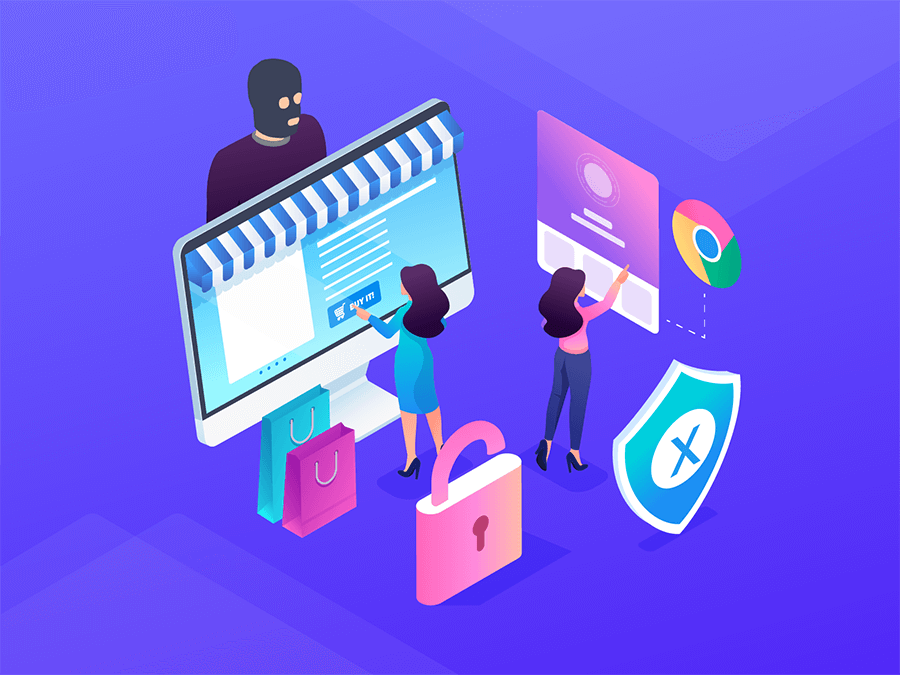
Introduction
Imagine you’re about to enter a cafe, but right before you step in, you notice a sign that says “Not Safe to Drink the Water Here.” That’s exactly what your browser is doing when it displays a “Not Secure” error message. It’s alerting you that the website you’re about to visit might not be safe for sharing personal or sensitive information. But why does this message appear, and what should you do about it?
What Triggers the “Not Secure” Message?
The Role of HTTPS and SSL Certificates
At the heart of the “Not Secure” message is the lack of HTTPS (HyperText Transfer Protocol Secure) on the website you’re visiting. Think of HTTPS as a secure line between your browser and the website, ensuring that any information you share is encrypted and protected from eavesdroppers. When a website lacks an SSL (Secure Socket Layer) certificate, a key component of HTTPS, browsers flag it as “Not Secure.”
Risks of Ignoring the “Not Secure” Warning
Ignoring this warning is akin to leaving your house’s front door unlocked; it might be fine, but it invites unnecessary risk. Information you share on non-HTTPS sites, like passwords or credit card numbers, could potentially be intercepted by third parties.
How to Respond to a “Not Secure” Alert
When faced with this alert, it’s best to exercise caution. Avoid entering sensitive information, and consider whether you need to proceed at all. Sometimes, simply looking for an alternative, secure site is the best course of action.
Protecting Your Information Online
Securing your information online starts with vigilance. Pay attention to browser warnings, and look for HTTPS, especially before sharing personal info. Using a VPN can also add an extra layer of security.
The Impact of “Not Secure” on Website Owners
For website owners, a “Not Secure” warning can be the kiss of death for user trust and site traffic. It’s a clear signal to visitors that their information might not be safe, potentially driving them away.
Common Misconceptions About Web Security
Many assume that if a site doesn’t handle sensitive information, security isn’t essential. This couldn’t be further from the truth. Any data exchange can be exploited, underscoring the need for HTTPS across the board.
Steps to Secure a Website
Securing a website is not just advisable; it’s imperative. This involves obtaining an SSL certificate, implementing HTTPS, and regularly updating security measures to protect against new threats.
The Future of Online Security
As technology advances, so do the methods of attack and defense in the realm of online security. Staying informed and proactive is crucial for users and website owners alike.
Conclusion
Navigating the internet without bumping into a user receives this error message not secure warning is becoming increasingly rare. Understanding the implications of this message and how to respond to it is essential for safeguarding your online experience. Just like you wouldn’t drink water from a place with a warning sign, you shouldn’t ignore the “Not Secure” message in your browser. It’s a fundamental part of maintaining your digital well-being.
FAQs
- What exactly does the a user receives this error message not secure message mean?
It means the website is not using a secure connection (HTTPS), making any data shared potentially vulnerable to interception. - Can I still use a website if it’s marked “Not Secure”?
Yes, but avoid sharing sensitive information like passwords or credit card numbers. - How can I tell if a website is secure?
Look for “HTTPS” in the URL and a padlock icon near the address bar. - Is it the website owner’s responsibility to secure the website?
Yes, website owners are responsible for implementing HTTPS to protect their users’ data. - What steps can I take to protect myself online?
Always pay attention to browser warnings, prefer websites with HTTPS, and consider using a VPN for an additional layer of security.
For more information, visit Techmelife.com
